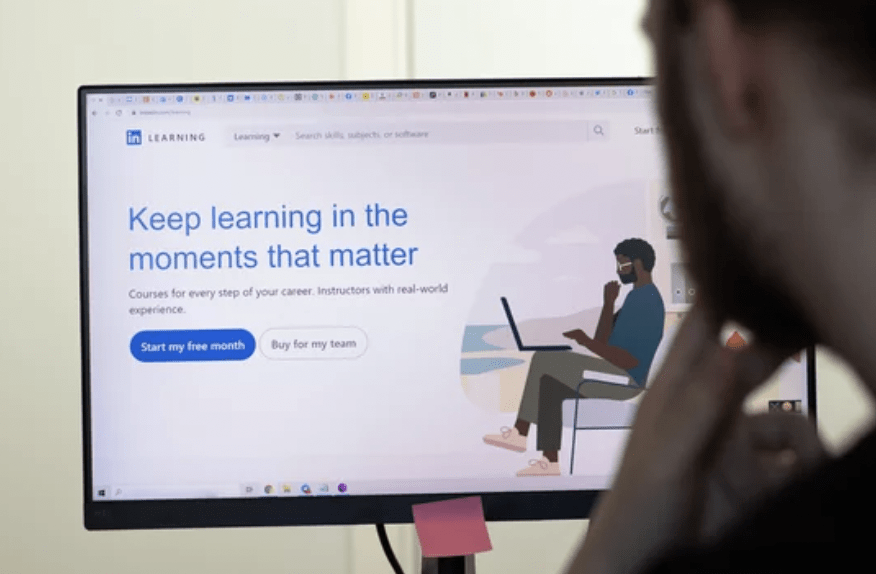What Is LinkedIn Learning?
LinkedIn Learning at UChicago is a free service for the entire UChicago community. LinkedIn Learning is a leading online learning company that helps anyone learn business, software, technology, and creative skills to achieve personal and professional goals. This service is provided by IT Services.
Instructors, students, and staff members can capitalize on opportunities provided by free, high-quality courses on LinkedIn Learning to equip themselves with the skills, agility, and foresight to survive and thrive in the post-pandemic world.
How to Access LinkedIn Learning
All current UChicago faculty, students, staff, and employees of UChicago Medicine are eligible users of Linked Learning. To get access, visit LinkedIn Learning at UChicago and log in with your CNetID and password.
Benefits of LinkedIn Learning
LinkedIn Learning offers over 16000 free online and on-demand courses for career development and personal growth. Learning is flexible with both on- and off-line access, and the website has a well-designed, user-friendly interface.
High-Quality Courses for Career Advancement and Personal Growth
Professional Training for Career Development
You can browse and take a variety of courses on professional training to:
- Learn business and leadership skills like business management, negotiation strategies, public speaking, and communication skills
- Get training on instructional design and pedagogical considerations in different modes of teaching
- Brush up on the Microsoft Office Suite to boost your productivity
- Explore the Adobe Creative Suite to learn about graphic design, video editing, web development, photography, 3D modeling, and animation skills
- Teach yourself coding languages (e.g., Java, Python, C#, and SQL) to simplify your work progress or explore alternative career paths
- Enhance your database skills
- Learn about multimedia production skills, e.g. creating podcasts and professional videos
- Cope with challenges brought by the pandemic
These high-quality, professionally produced courses serve to update and transform your skill sets during these unprecedented times. They help to prepare you if you wish to step out of your comfort zone and acquire employable skills in other booming industries.
Certifications
When you finish a course by watching every tutorial in the course, you can receive a certificate of completion. You may print the certificate, email it, or embed your certificate in a blog post or web page. These are the best ways to ensure the authenticity of the certificate.
Courses for Personal Growth and Self-Care
LinkedIn Learning also hosts a large number of courses on personal growth and care and continues to add to this collection to cater to the changing needs of learners. You can learn how to:
- Harness The power of introverts
- Stay positive in the face of negativity
- Avoid burnout
- Support your mental health while working from home
- Discover Sleep is your superpower
- Take a break from your smart phone
Flexible Learning (Anytime & Anywhere)
With LinkedIn Learning, you can view your content at your own pace on any device, whether on- or off-line. An app is available for iOS devices including the iPhone and iPad (available only in the App Store), as well as an Android app. You may also use a web browser to access LinkedIn Learning on your mobile device.
Personalized Learning
LinkedIn Learning allows you to tailor your learning experience based on your likes and what your colleagues are watching. When you log in for the first time, you will have the option to connect your LinkedIn profile OR create a separate Learning account during activation. If you choose to connect your LinkedIn profile, you will receive additional benefits such as personalized recommendations for your skills and position, as well as what’s trending on LinkedIn Learning based on LinkedIn data. This will help LinkedIn Learning give you a learning experience that’s tailor-made for your needs.
User-Friendliness (Navigating the LinkedIn Learning Website )
You can find and view your content easily with LinkedIn Learning’s new user-friendly interface. When you log in, you will be directed to the website home page.
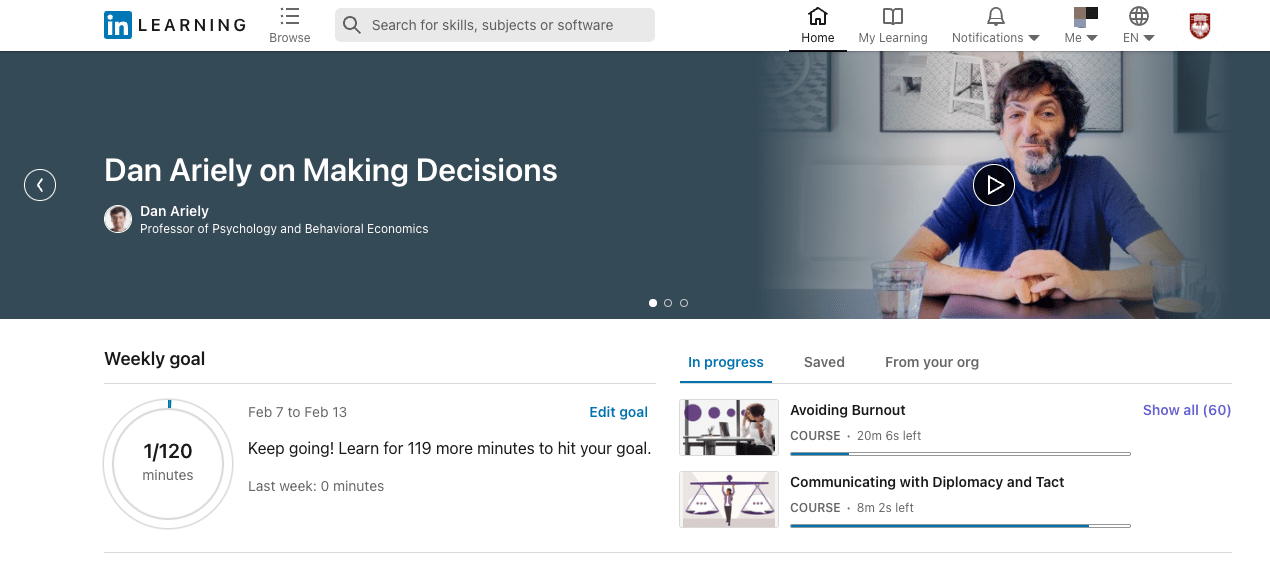
You can set weekly learning goals and monitor your learning progress in the dashboard. Setting weekly goals and sharing progress to your LinkedIn Learning page is a great way to increase your accountability and get recognition for accomplishing your goals.
If you scroll down, you can browse courses in the following categories:
- Top picks for you
- New releases
- Because of skills you follow
- Live office hours with experts
- This week’s top courses
- Recommended courses based on skills you listed on your LinkedIn profile
- Popular on LinkedIn Learning
- Most liked on LinkedIn Learning
- Recommendations based on your learning history, courses you saved
- Crash courses 30 minutes or less
Website Navigation
To discover courses based on a particular topic, click Browse in the top menu to open the course catalog, or type the keyword into the Search Box. The University of Chicago has created a content map based on various competency and skills.
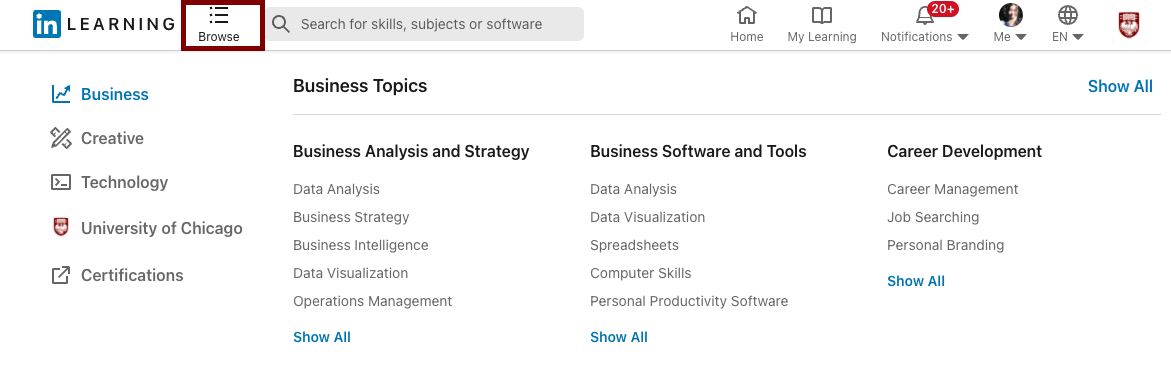
The My Learning page provides a comprehensive overview of your learning progress: e.g. in-progress courses, completed courses, and saved courses for future learning. You can organize your saved courses in different collections and add new skills to personalize the learning recommendations on your home page, notifications, and emails.
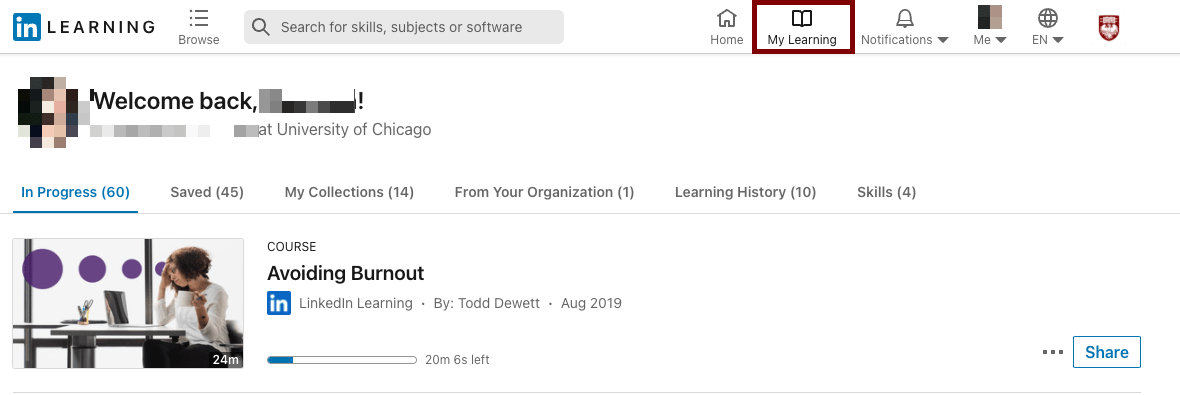
Additional Resources and Support
If you have any questions regarding LinkedIn Learning at UChicago, you can consult the LinkedIn Learning FAQ or contact the IT Services Service Desk.
For additional resources, see:
- LinkedIn Learning at UChicago Introductory Video
- LinkedIn Learning at UChicago FAQ
- LinkedIn Learning Blog
- University Common Mapping Requests
- Filter Mapping by Competency
Image credit: Adobe Stock