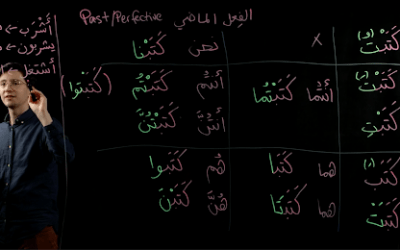Audio-Visual Services & Engineering
We can help you with your audio-visual needs, whether it be using AV in our campus classrooms or support for a departmental event. We offer support for academic classes in our campus classrooms, equipment rental, and free tutorials. We can also consult on AV installation projects large and small. Contact us for a quick consultation, and we’ll figure out the right solution.
Classroom AV Support & Equipment Tutorials
For immediate AV assistance in your classroom, contact Audio-Visual Services at 773-834-4499, Monday – Thursday, 8am-7pm and 8am-6pm Fridays during academic quarters; 8am-6pm between quarters.
It can be daunting to teach in a new room with unfamiliar AV equipment. While we are striving to make the AV experience more consistent in our campus classrooms, we are happy to provide a quick orientation to instructors or TAs who are teaching in any of our supported campus classrooms. Email us at avs@uchicago.edu or call 773-834-4499 to make an appointment with one of our AV technicians.
Audio-Visual Equipment & Event Support
If you need help setting up technology or choosing from the wide variety of tools, we are available for individual consultations with faculty and teaching assistants. You can borrow and receive a tutorial on audio visual equipment for instructional use if your classroom does not have something specific that you need. For equipment needs outside of scheduled classes, reasonable rental fees apply. You may also request an AV technician to help at an event, for an hourly charge. Availability is not guaranteed (depending on staffing levels and classroom support needs), but we can also provide referrals to other resources.
The list of equipment available for lending includes a range of projectors, screens, speakers, document cameras, dvd players, cables, and adapters. We also have a range of audio recorders, mixers, cameras, tripods, video conferencing kits, and microphones available to serve your academic project or event. We also have assistive listening devices (ALDs) that can be deployed for classes or events. You can make a reservation by calling 773-834-4499 or emailing avs@uchicago.edu.
AV Installation Consulting
Our AV Engineering team maintains AV Standards for campus classrooms and other meeting spaces. We are happy to meet with departments and other units across the University to consult on the AV needs for your various spaces, whether for new construction or renovations. We can help you define requirements and connect you with one the University’s preferred AV installers. If you’re not sure what you might need, we can also show you example spaces and equipment options to help guide your decision-making process. Fill out our AV install consultation request form to get started.
Computer Classroom Support
Holding a class or laboratory session where your students need access to computers? Reserve one of the Registrar’s 2 computer classrooms equipped with PCs. The Registrar prioritizes class/laboratory use for these spaces, but they are also available for training activities and online exam sessions. Email registrarrooms@lists.uchicago.edu to begin the reservation process. If you have specific software needs for your sessions, please contact us at least two weeks ahead so we can schedule time to install and configure the lab accordingly.
Video & Production, Editing, and Digitization
ATS can support the recording of special guest lectures, events, or presentations for student groups or departments. We can also assist with the planning, recording, and editing of lecture material for flipped, blended, or online courses. Additionally, free training on basic camera functionality is provided to teaching assistants (TA) or other faculty-approved assistants to record their own events. However, AV technicians may be available to record an event taking place outside of a scheduled class session for a fee. Additionally, ATS has the OneButton Studio for simple do-it-yourself video production for faculty and students. We also have a lightboard for asynchronous content creation in our A-Level video studio in the Regenstein Library.
IT Services offers video production services to faculty including:
- Consultation and production support for lecture capture, including lectures used for flipped-classroom content delivery
- Video equipment lending and tutorials for use
- Consultation and production of asynchronous course content, including use of the lightboard
- OneButton Studio for do-it-yourself video production and student assignments
- Digitization of materials in older formats (call for a consultation)
- Support for the DIY podcasting space in the Regenstein Library
- Video streaming support for courses or events (fee applies outside of scheduled class time)
For more information on video software tools for asynchronous content creation, please see our Video Software Tools page.
Digital Signage
Digital signage allows users to program content for monitors, video walls, or projection and display digital images, video, dynamic web content, streaming media, emergency messaging, and other content to viewers. IT Services uses cloud-based Appspace as its digital signage platform.
Digital signage is an excellent and eye-catching means of broadcasting announcements to the UChicago community regarding your department or group’s quarterly or annual programming, upcoming events, announcements, projects, etc. If you would like to know more about Appspace, we invite you to consult the Appspace Digital Signage FAQ. Those currently using or planning to use Appspace are also encouraged to consult the Basic Appspace Content Management Instructions for a step-by-step guide to content uploading.
If you think Appspace digital signage will work for you, please fill out the Digital Signage form describing your intended use case. A member of the AVS team will then reach out to you with further information.
Ready to partner with us?
Unlock the Capabilities of the UChicago Lightboard
What is the Lightboard? The Lightboard is a panel of glass that you can write on. If you use neon-colored whiteboard markers and shine light into the middle of the panel, the neon ink appears to glow. When you combine this with some camera tricks and video editing,...
Important Information for Autumn Quarter 2021
Create your 2021 Autumn Quarter Canvas Course Autumn Quarter 2021 is fast approaching, and now is the time to create your Autumn Canvas courses. To do so, simply visit the Canvas course creation site and log in with your CNetID and password.* *Please note that faculty...
Let Us Digitize Your Multimedia Course Material
Do you have multimedia material on older media that you’d like to use in your upcoming courses? If you’re not sure how to digitize it yourself, let us do it for you. AV Services can digitize materials from older media. This allows you to deliver the material to your...