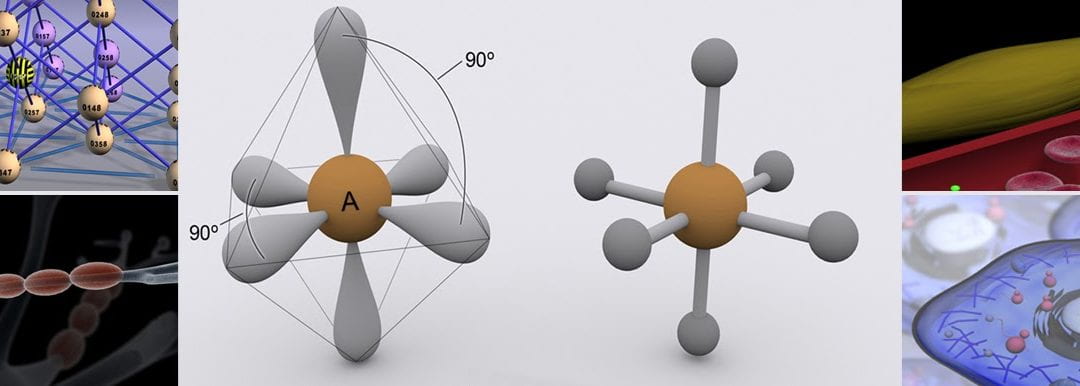The migration from in-person classes to online teaching has had a significant impact on faculty and students. It has transformed the way faculty teach and students learn in many ways. In my experience, one of the biggest challenges for faculty is how to keep students interested and engaged in a class that may seem to be nothing but a series of video lectures or reading assignments. There are many different ways to try to engage students: Zoom, discussion boards, and collaborative projects, just to name a few.
I offer another path to student engagement: vibrant and attention-grabbing visuals! These can be anything from 2-D images that explain concepts to 3-D animations that grab the viewer’s attention. Even dressing up a Canvas site with header images can help to capture students’ interest. No matter what the aspect of your course, creative use of visuals will add an extra spark that can be the difference between students’ staying engaged or tuning out.
The following three examples are taken from my work with faculty over the past twenty years. Each example is simple in concept and shows how visualizations can have a positive impact on learning and help to cultivate student engagement.
Example 1: Simplifying complex images and concepts by enhancing 2-D images
Any idea or concept can be turned into a visualization to increase its clarity. As an example, consider the images below. The two main ideas of Muslim trade routes and rule/influence in the period ca. 905-1500 are lost in the complex image on the left. By contrast, these ideas are brought to the forefront of the simplified image on the right. This example shows how a visualization can help to foreground key concepts. The new, crisp and clean image on the right can be used in a collaborative discussion in Canvas or other engaging projects. This process does not only apply to maps. Any concept can be treated the same way by simplifying and enhancing the main idea.
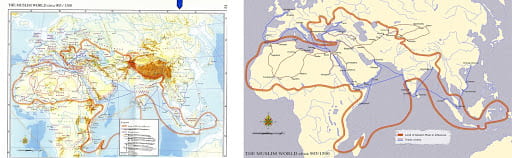
Example 2: Animation
Imagine a student reading about forces in physics or watching a pre-recorded lecture talking about gravity, friction, bounce coefficients, mass, etc. Now imagine that same student assigned to watch a vibrant, colorful 3-D animation of these forces, such as the example below, on a discussion board with other students.
In the second case, not only are students enjoying bright, pleasing video, but they are engaged with each other. As they work together to come up with a summary of the forces acting on each object, they experience the fun and social connections that can often be missing in online learning. Animation can be used for any idea or concept, and it adds another level of interest to help engage students who may not get the maximal benefit from traditional readings or lectures.
Example 3: Using images in a polling environment such as Poll Everywhere
Classroom polling is a powerful tool to engage students, as well as to help faculty gauge what students already know or what they have recently learned. To further enhance the power of your polling, why not incorporate images? Doing so adds an extra element of fun and gives students something with which to engage beyond ordinary text and multiple-choice answers.
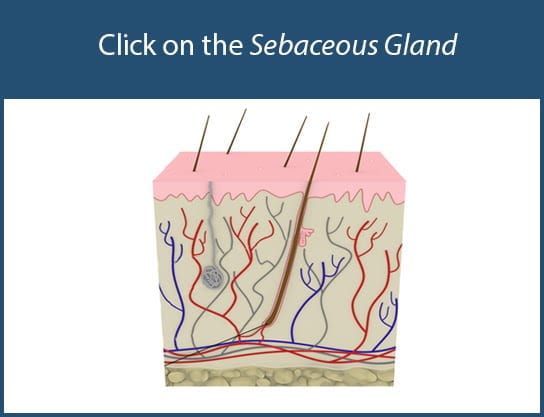
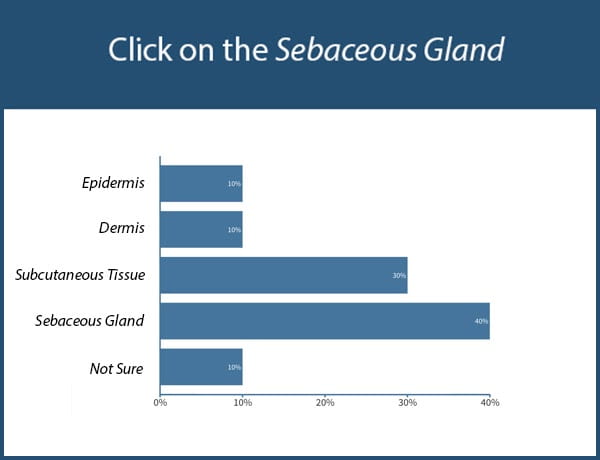
Final thoughts
You may be thinking “I have no idea how to create visuals” or “I have no time to do this type of work”. Not to worry – there are resources at the University of Chicago to help with these questions. I have spent the last twenty years helping faculty create many different types of visualizations to fit exactly what they want and need. The best place to start is to fill out the Academic Technology Solutions contact form and indicate that you would like help with a visualization project. I will be happy to discuss your ideas and help create visuals for your research or education needs.
Starting in May, Academic Technology Solutions will offer virtual office hours that are specifically for this kind of visualization work. These digital media virtual office hours will be held every Tuesday, from 2:00 to 4:00 P.M. For more information, please visit the Virtual Office Hours page.
And finally, if you are interested in visualization for your teaching and research needs, please take a look at some examples of past successful University of Chicago faculty projects. These examples may spark an idea that could enhance your research and educational materials and help you engage students on a deeper level.