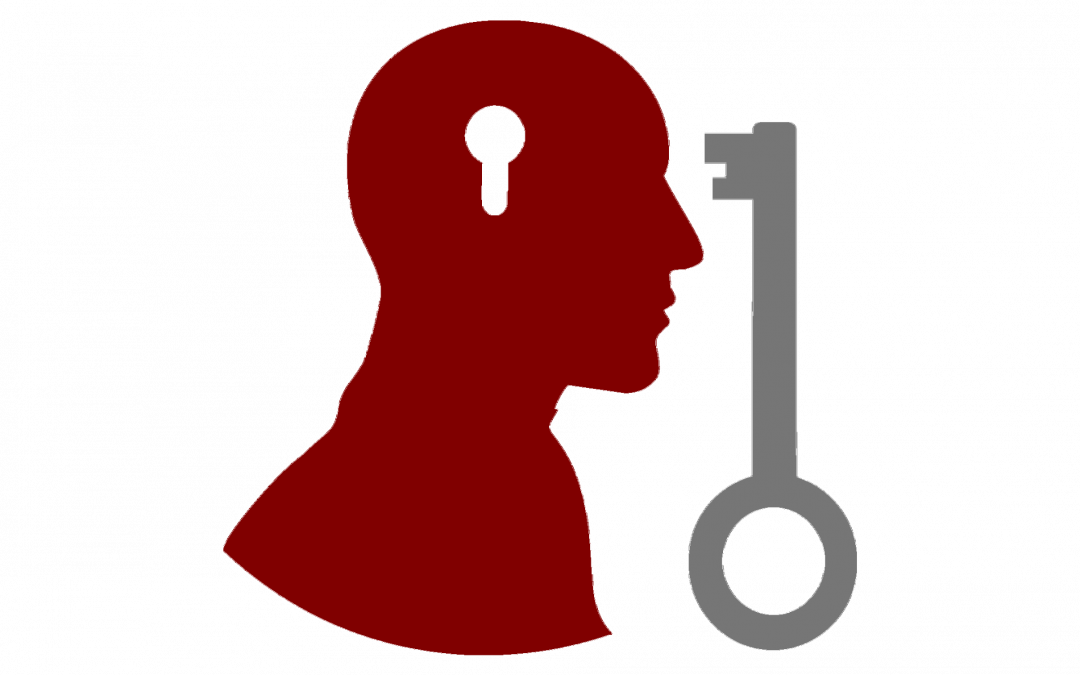In this three-part series, Academic Technology Solutions, in conjunction with Student Disability Services, explores how faculty and instructors can make digital learning materials more accessible for students with disabilities. The principal author of these posts is Lauren Schiller, Program Coordinator for Document Conversion Services within SDS; Mohammad Ahmed (ATS) and Emily Baker (Accessible Technology Specialist for IT Services) also contributed material to the series. For more information, please contact Student Disability Services: text.sds@uchicago.edu
Previously in the series:
Part 1: Who Needs Alternative-Format Texts?
Part 2: How to Make Course Readings Accessible
Canvas allows instructors to copy course materials from previous Canvas courses to courses in Canvas that are currently being taught. (For more information, see the workshop “Copying Material between Canvas Courses” here: https://courses.uchicago.edu/workshop-schedule/workshop-description/)
This eliminates the need to re-upload files for commonly taught courses; however, the automatic process means that inaccessible materials will remain inaccessible unless action is taken. Student Disability Services can work with Library Course Reserves and instructors to convert inaccessible materials for courses which are taught repeatedly so that all of these course materials will be accessible when they are copied to a new quarter. Instructors can also work with Academic Technology Solutions in order to reorganize Canvas courses in an efficient and simple manner.
Materials that should not need conversion (see special cases exceptions):
- Chapters in eBooks held by the library
- Articles in journals to which the library has a subscription
Materials that need conversion:
- PDF scans (uploaded by Library Reserves or by the instructor)
When book chapters or other items are scanned to create a PDF, the default is an image-only PDF. These PDFs are not accessible to students who use screen readers and need to be converted. Instructors can convert these scans themselves using the SensusAccess tool (http://www.sensusaccess.com/web3/uchicago), or contact Student Disability Services.