Photo by Christopher Flynn on Unsplash
Images (e.g. photographs, illustrations, and visual metaphors) can facilitate student engagement and understanding in classroom assignments by making abstract concepts tangible and providing a different way of illustrating arguments to students. Instructors can assign images as submission requirements in order to encourage students to draw connections across boundaries and disciplines through a visual lens. Used with care, images can also support inclusive teaching practices by inviting students to engage with course content through different points of view, facilitating student access to remote objects or collections, and increasing opportunities for students who excel at visual learning to participate fully in assignments. In these cases, images serve as a portal for engaging with course material through a different framework (i.e., not text- or audio-based). Finally, using images in assignments can invite students to exercise different aspects of critical thinking skills, like visual literacy and lateral thinking, by encouraging students to develop an argument about or relating to some aspect of an image.
A Few Examples
Here are some examples of how images can be incorporated into student assignments to help you get started. The assignment types are listed in order of shallow to steep learning curve.
Image Discussion Board Posts
Discussion board posts are often assigned by instructors in order to invite students to expand their thoughts on a course reading or discussion. One way instructors can continue to broaden student learning about a topic outside of the classroom creatively is by assigning an image submission in a discussion board. By assigning an image as a submission requirement instead of text, instructors can stimulate student imagination and facilitate student ability to make visual connections between different ideas.
For example, in a literature course on Ovid’s Metamorphoses, an instructor could assign an image submission as a way to invite students to think about how to visualize an allegorical theme or passage from the text. Students could submit images in response to the selected theme or passage, along with a short one- to two-sentence explanation for why the image is related to the original theme. When the class next meets, instructors can draw on their image responses to engage students visually and creatively by asking students to further explain their reasons for submitting their image and why they think it is related to the original theme or passage.
For this type of assignment, Canvas-supported tools like Discussion Board can help achieve this goal. Follow the instructions on the Canvas resource page for more on how to create assignments using Canvas Discussion Board.

Tip: When creating a discussion post, remember to select “Allow threaded replies” under Options, in order to let students respond to each other’s comments.
Image Annotation
Image annotation is the ability to mark up an image with text or visual symbols in order to highlight some aspect within the image. Applied to an assignment, instructors can use the idea of image annotation to introduce skills like visual literacy or visual analysis, by asking students to annotate images in order to make an argument about or pertaining to an image based on close analysis of an object or aspect of the original image. By emphasizing a specific aspect of an image, instructors can encourage students to think critically about the relationship between the image and concepts or themes addressed in class.
For example, in a class addressing early modern Italian art, an instructor could ask students to individually or collaboratively annotate an image of Duccio’s Maestà in order to analyze different historical, political, and theological themes represented in the painting. The instructor could create an assignment asking students to isolate specific elements of the painting, using annotation methods, in order to identify main themes to explore further through individual projects or in-class discussion, strengthening the relationship between the assignment and the course. It might be a useful exercise to create a working list of objects, ideas, or concepts identified through the image annotation assignment that students can build on during the course. In a course that examines multiple images, instructors could return to that set of student-produced themes to see how they are represented in other images representing the Madonna. By drawing connections between concepts and images, instructors can begin to introduce students to skills like visual literacy, which is important for interpreting, understanding, and making meaning from images.
There are a number of easy-to-use tools for image annotation that are readily available. Google Jamboard is an interactive whiteboard that can be shared with multiple students. Features of Google Jamboard include real-time collaboration and a number of creative drawing tools for visualizing ideas. In an image annotation assignment, students could share a Google Jamboard file with the class that creatively isolates an aspect of the original image in order to share an observation or build an argument about that image.
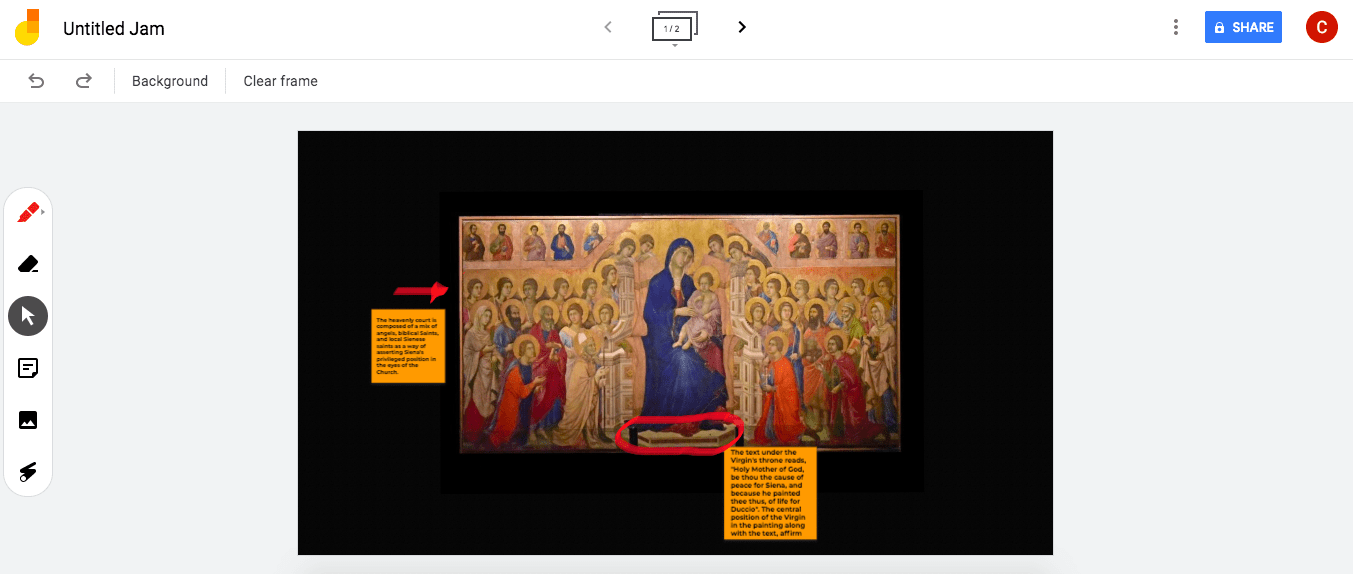
Ex. Duccio di Buoninsegna, Maestà, c. 1308-1311. Google Jamboard can be used to add simple mark-ups to an image as an assignment or in real-time. The bottom tool in the tool bar is a digital laser pointer that can be used during a presentation to highlight an aspect of an image. As part of the Google Suite, Google Jamboard files can be easily shared with multiple collaborators.
Where to To Find Image Resources
A number of images are available for use in teaching and student assignments through fair use laws. There is a list of resources for finding fair use images on the UChicago wiki tools page. Many images are also easily searchable on databases such as LUNA, the University of Chicago’s image collections database, the Getty Search Gateway, and the Met Collection, to name a few. Several museums participate in open access policies, allowing their public domain images to be downloaded, used, and reproduced for scholarly and educational purposes. For further information on fair use policies, reach out to the University of Chicago’s Copyright Information Center, or the Visual Resource Center, which provides support in researching images or digitizing and developing a collection of images for research and teaching.
Getting Help and Next Steps
If you are interested in using image exercises in your classroom or as assignments, contact Academic Technology Solutions for help. ATS instructional designers can help you create exercises that support your broader learning objectives and select the appropriate software tools to use in your class.
Stay tuned for Part 2, in which we will discuss digital exhibitions!


Thanks, Cosette, this is great. Take a look at WeVu for this too. Images and pdfs, with group annotation, with private and public replies to annotations. Can be used for whole-class dialogue about parts of images, or for assignments where students’ annotations are only seen by instructors.