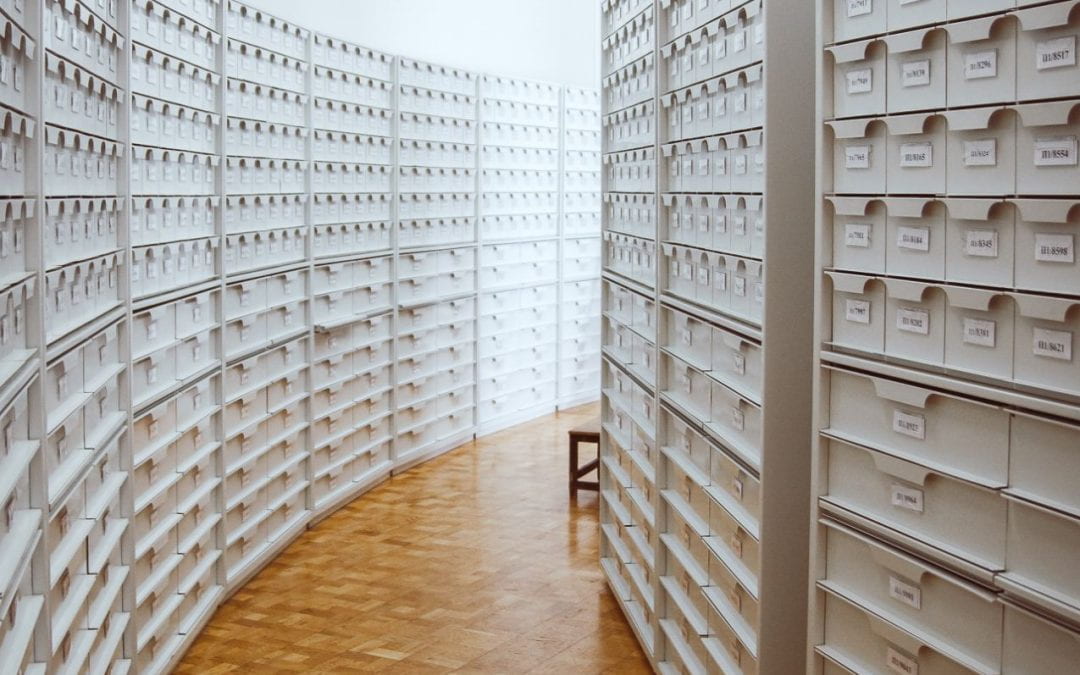If you are using Panopto, the University’s video management system, you should be aware of UChicago’s archiving policy for Panopto videos. If a video has not been viewed for 13 months, it will automatically be archived. This policy, initially in place for Panopto folders attached to Canvas courses, will soon be extended to personal folders (named My Folder in Panopto). However, it does not apply to videos in departmental folders.
It is easy to retrieve a video from the archive should you need to. Simply follow the steps outlined in our KB article on unarchiving videos. Note that, depending on the length and number of videos you are retrieving, it may take up to 48 hours for the archived videos to become available. Thus, if you think that you may need to reuse videos that were created for Canvas courses in prior quarters, it is best to plan ahead so that you have adequate time to retrieve them from the archive. Note also that archived videos will remain in the Panopto archive indefinitely; they will not be deleted.
Alternatively, you may wish to request a departmental folder for your videos. Departmental folders are an excellent way to share videos among colleagues, and, as mentioned above, videos contained in them are not subject to archiving, so that they may be reused as needed.
If you have any questions, you are welcome to set up a consultation with ATS or attend our office hours (virtual and in-person; no appointment needed). You may also find our online workshops, particularly Panopto for Flexible Teaching, to be helpful.