Alert: Kaltura will be retired as a service on December 27, 2019. For more information, please visit: Panopto Is UChicago’s New Video Management Platform
Why use videos for language teaching?
Video is everywhere—people watch over 1 billion hours of video each day on YouTube alone—and the range of video content is huge: movies, TV shows, academic lectures, news segments, personal vlogs, music videos, how-to’s, cartoons, stand-up comedy—the list goes on. Language teachers are naturally interested in using video because it provides auditory and visual input that can help facilitate language learning. The attention-grabbing quality of video in particular also makes it a good medium for increasing student engagement. However, not all videos are well-suited to classroom use, and simply pressing play will not give students the full benefit that can be derived from a video.
Developing listening comprehension skills is one of the main uses of videos in the language classroom, but they can also serve as prompts for class discussion or texts to be analyzed for linguistic and cultural content. Indeed, the pedagogical strategies used for written texts in the language classroom also apply to video materials, whether originally created for native speakers or designed specifically for language learning. And like any other text, a video can be a rich source of linguistic and cultural input for language learners if they are provided with appropriate scaffolding.
Providing support when using videos
It is important to identify the goals for using a particular video: Is it meant to reinforce material the students recently learned? To introduce new material? Are there particular cultural elements that need to be highlighted and discussed? Having specific goals in mind will help determine what support students should be given before watching the video and what activities they should do after each viewing.
Here are a few suggestions for ways you can support your students when using videos:
- Before viewing the video, use a warm-up activity to activate relevant vocabulary that students will need to understand the video.
- Students should view the video multiple times so that they can catch things they miss at first or pay attention to different aspects of the video.
- Consider turning the sound off for the first viewing so that students can discuss the visual elements.
- Choose some aspect of the video to ask students to look for so that they can focus their attention.
- For in-class videos, prepare questions to discuss in small groups or as a whole class.
- For videos watched outside of class, bring them back to class for discussion and to focus on short clips. You might also consider having students discuss the video on an online discussion board.
- For close watching when you want to focus on particular expressions or gestures, consider an in-video quiz. If you are interested in this function, contact academictech@uchicago.edu.
The issue of authenticity
The question of how best to use authentic materials in language teaching is not limited to video, but rather touches every type of text that a language instructor brings into the classroom. Before approaching the topic, it’s worth pointing out that even defining what we mean by “authenticity” is difficult—how do we determine what language use is “real”? In a review article on the topic, Gilmore (2007) points out: than chasing our tails in pointless debate over authenticity versus contrivance,” Gilmore suggests, “we should focus instead on learning aims” (italics are small-caps in original).
On the other hand, authentic materials give students the chance to practice interacting with real-life language use and can be a rich source for talking about the target culture.
If difficulty is a concern, one suggestion reiterated by many researchers and educators is to “adjust the task, not the text” (see, e.g. this video from the Center for Open Educational Resources & Language Learning [COERLL]). Students need not understand every word spoken in a video to benefit from it. They can pay attention to key phrases, non-linguistic elements such as body language, or describe what they see. Additionally, learning to cope with incomplete comprehension is an important linguistic skill, and something that native speakers do every day (Gilmore, 2007, p. 109).
What makes a good pedagogical video?
The most important criterion for choosing video for use in the language classroom is high correspondence between the audio and the visual. In other words, the images should reinforce and clarify the language being used. COERLL gives the following criteria for determining whether the audio and video are appropriately correlated:
- Is the visual content essential to complete understanding?
- Does the visual content facilitate comprehension of text?
- Can the visuals stand alone without text?
Indeed, making use of the visual content of a video is a key part of using video successfully in the classroom. You might even show the video once or twice with the sound muted before turning the audio on to give students a chance to talk about characters, setting, mood, body language, and so on.
It’s also important to choose video content that is interesting and well-produced, in order to keep students’ attention. High-quality audio is especially valuable because it allows students to focus on the content without getting frustrated about not being able to hear.
Nuts and bolts
Once you have selected the perfect video and planned a lesson around it, you need to make sure you’ll be able to show your students the video! It’s a good idea to plan ahead and try out your setup in advance, especially if you’ll be teaching in a new classroom. Here are some things to check:
- Where is the video located? A file on your computer, a DVD, a website like YouTube or Vimeo, Canvas? If it is online, are you connected to University wi-fi?
- If you’re using your laptop, do you have the right ports or adapters to use the projector and speakers? Adapters can be checked out from the TechBar in Regenstein Library.
- How do the speakers work in the classroom? Where are the volume control and mute button?
The Audio-Visual Services team provides support with using classroom media equipment, and can also help with digitizing content. Contact avs@uchicago.edu to set up a consultation.
Adding videos to Canvas
If you have a video file on your computer, there are multiple ways to share it with your students via Canvas. One way is to simply upload the file and add it to a module. However, it is often preferable to include the video in a Content Page, which allows you to provide explanatory text or instructions. Note that video files are often quite large, and there is a limit to how much material you can store in your Canvas site.
If you have a large number of videos, or if you want to be able to easily use the same videos from year to year across different courses, we recommend using a video management site such as Kaltura.
If your video is hosted online on a site such as YouTube, it is generally best to embed the video in a Content Page, although you can also simply add the link to Modules.
Resources & References
Resources at UChicago:
- ATS Audio-Visual Services
- UChicago Library Guide to Finding Films
- Chicago Language Center Foreign Movie Archive
More information on using videos in language teaching:
- British Council, Five Tips for Using Authentic Video in the Classroom
- COERLL, The Case for Visual Media to Teach Culture
Works Cited
- Clark, D. (1989) “Communicative Theory and Its Influence on Materials Production.” Language Teaching 22.2, 73-86.
- Cook, G. (2001) “‘The Philosopher Pulled the Lower Jaw of the Hen.’ Ludicrous Invented Sentences in Language Teaching.” Applied Linguistics 22.3, 366-387.
- Gilmore, Alex. (2007) “Authentic Materials and Authenticity in Foreign Language Learning.” Language Teaching 40.2, 97-118. doi:10.1017/s0261444807004144. (must be logged into the UChicago network to view)
- Widdowson, H.G. (1979) Explorations in Applied Linguistics 1. Oxford: Oxford University Press.
- Widdowson, H.G. (2003) Defining Issues in English Language Teaching. Oxford: Oxford University Press.
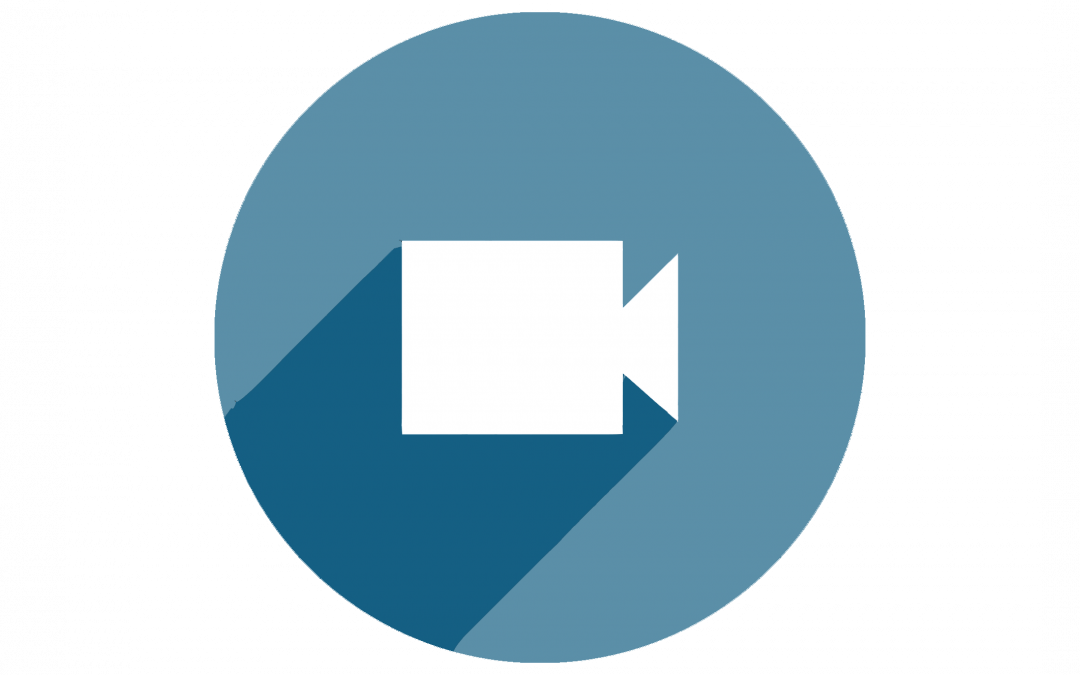

Video is a valuable and possibly underused classroom tool. There is always the temptation to simply put a video on at the end of term and let our students watch a film without even challenging them to be actively involved.