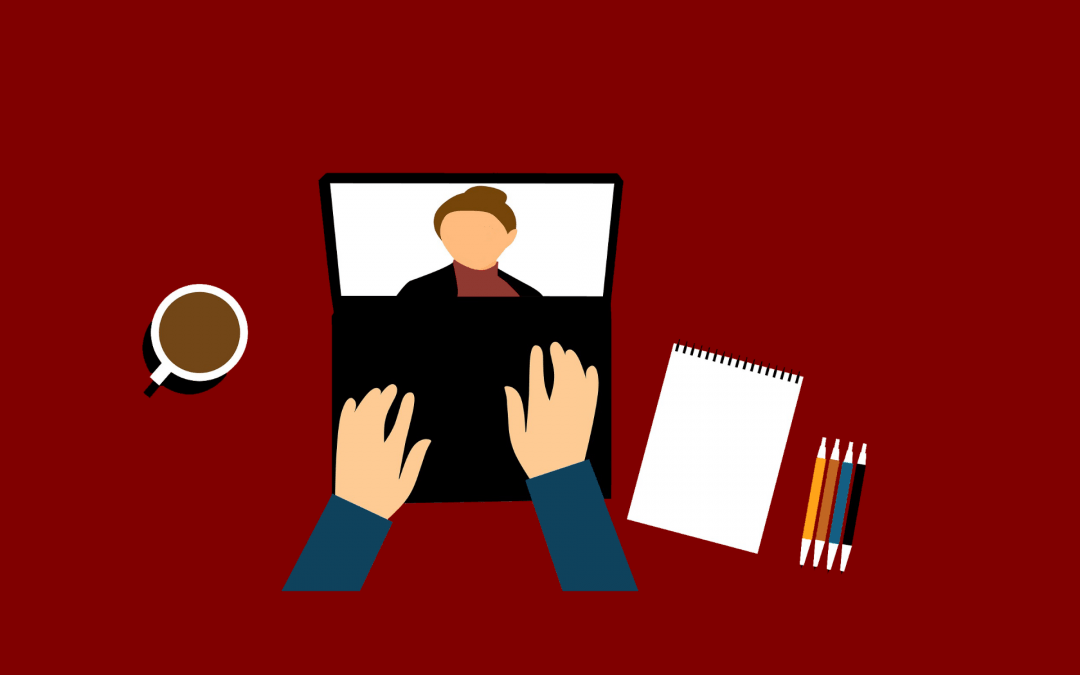Canvas Conferencing is a powerful built-in Canvas tool that makes it possible for faculty and instructors to hold classes and office hours remotely. For Thomas J. Lee, a lecturer at the Harris School of Public Policy, Canvas Conferencing proved to be a life-saver during the snowstorm of late November 2018, when it made it possible for him to hold class remotely despite the inclement weather.
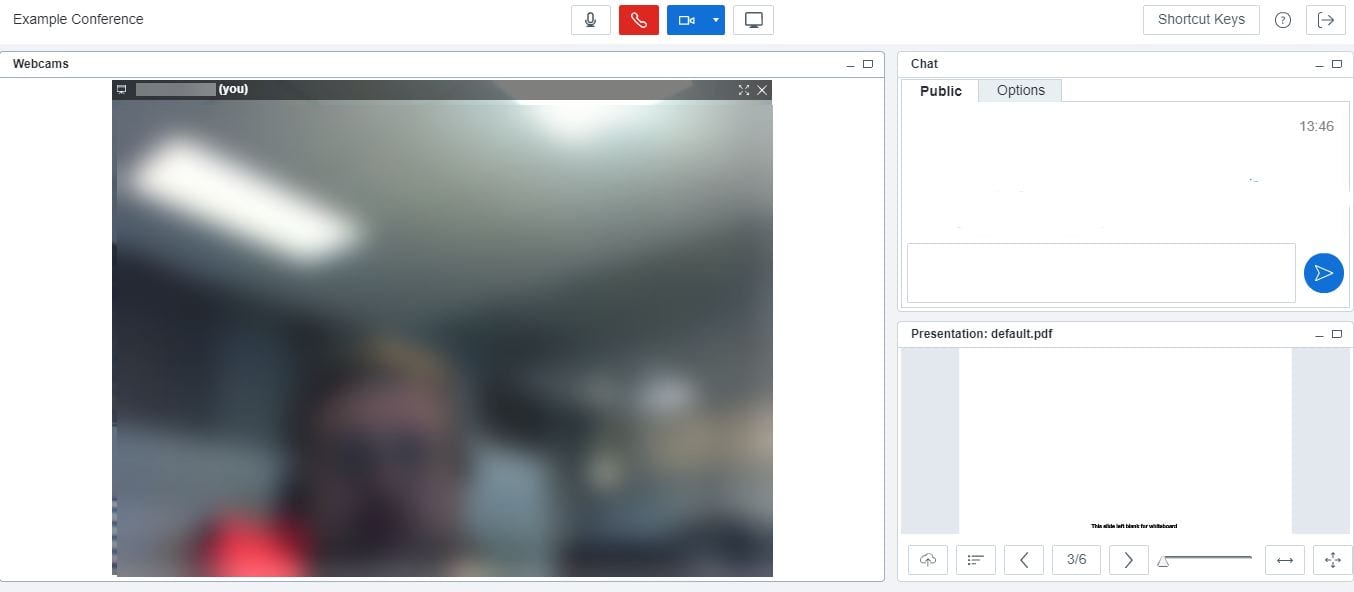
An example Canvas Conference. At left, the instructor presents via webcam. At right, the chat window (top) and whiteboard (bottom).
Nature and Organization of the Course
Lee’s course, Fundamentals of Leadership (PPHA 37420), is a small, discussion-driven seminar that meets for three hours once a week. During Autumn Quarter 2018, ten students were enrolled, all of them graduate students, and with an average age of roughly 29. Many had prior experience with using digital technology, whether in the classroom, in a professional setting, or both.
In planning and organizing his course, Lee sought to take full advantage of the toolkit Canvas offers to faculty. He organized the course into twelve modules — one for each week of the ten-week course, along with introductory and closing modules — and posted the text of each weekly lecture, along with that week’s discussion questions, as Canvas content pages within the appropriate module. His goal was to ensure that students would come to each class prepared, knowing what material was to be covered and ready to contribute in a meaningful way to class discussion.
Each class also facilitated discussion of a feature film that touches upon the topic of leadership (e.g. Lincoln, Gandhi, or 12 Angry Men), which students were expected to view prior to class and then discuss. Lee’s students were responsible for finding a means to view the film, whether on a streaming service, via DVD library rental, or the like.
The Problem
On Sunday, November 25, 2018, a blizzard laid down ten inches of snow by 9:00 A.M. The next morning (Monday, November 26), with no plows in sight, Lee — who faces a lengthy commute from his home in the northern suburbs to the UChicago campus, even under the best of circumstances — became concerned that it would not be possible for him to get to campus in time for his 3:30 P.M. seminar that afternoon. His students were likewise inconvenienced by the weather; one student found herself stuck on an Amtrak train in rural Michigan, unable to reach Chicago — but with access to the Internet.
The Solution
Lee had used video conferencing software before in a business context, and it occurred to him that it might be possible to transfer his experience to an academic setting and hold class remotely. Searching for a tool to make this happen within a very tight time frame, he found Canvas Conferencing.
Because he had never used the tool before, Lee then reached out for help. He first spoke to Academic Technology Solutions staff in order to get started, then contacted Instructure (Canvas) support in Utah directly for step-by-step guidance in using Conferencing. To his relief, he found that Canvas support was excellent; they “held [his] hand” every step of the way as he figured out on the fly how to make the remote class session work.
The Conferencing tool, however, was only part of the solution. Lee took swift, proactive steps to make sure that the class session would be successful. During the morning and early afternoon, he emailed all his students with clear instructions on how to join the Canvas conference remotely, and also laid down ground rules: it would be necessary for all students to participate energetically in the conference, in order to avoid long periods of silence. In total, all of his arrangements and preparations took no more than five or six hours.
The Results
Lee’s experiment proved to be a great success. Every one of his students attended class remotely. Lee gave his lecture as usual; a free-flowing discussion then ensued, moving from the lecture, to the week’s discussion readings, to the feature film of the week (Invictus), and lasting the full three hours of class. Students made comments using the text chat function within Canvas Conferencing, and used the “raised hand” emoji within the text chat when they wished to ask Lee a question.
Many pedagogical benefits arose from holding class remotely in this fashion. Most immediately, Lee was able to avoid canceling class altogether – a definite positive in Week 9 of Autumn Quarter, especially for a class that meets only once per week. Through the Canvas Conferencing tool, his students were able to participate actively in discussion much as they would have in a physical classroom, despite the distance separating them. There was also an unexpected side benefit incurred from Conferencing. One student in the course, for whom English was a second language, had previously been uncomfortable contributing to oral discussions during class; now, being able to make comments in the form of typed text rather than orally, this student felt more at ease and took full part in the give-and-take of discussion.
Impact and Lessons for the Future
Lee was delighted with the effectiveness of Canvas in general, and Canvas Conferencing in particular, for making his remote class session work; according to him, “Canvas is a thing of beauty.” While he still prefers the physical classroom and the level of energy it encourages among students, he believes that “Canvas is the way to go” whenever circumstances make a physical meeting impossible. In fact, following the class meeting, he took to Facebook to share with his friends (including other members of the UChicago faculty) the story of his success and to encourage them to consider using Canvas Conferencing.
For those who may find themselves in a similar situation, Lee wishes to stress the importance of preparation. Having one’s course site organized using Modules, and having relevant material for a course posted in advance within Modules for students to review, makes it much easier to have a productive class session with engaged students, whether one is meeting in person or online. It is also worthwhile to familiarize oneself with the Canvas Conferencing tool ahead of time. Once one knows how the tool works and what it can do, it can be deployed whenever a blizzard — or any other obstacle, expected or unexpected — stands in the way of meeting in person.
Further Resources
- Video Conferencing and Remote Class Sessions in Canvas
- How do I create a conference in a course?
- How do I record a conference?
- How do I start a conference?
- How do I conclude a conference?
For one-on-one help with using Canvas Conferencing, or if you have other questions, please contact Academic Technology Solutions.