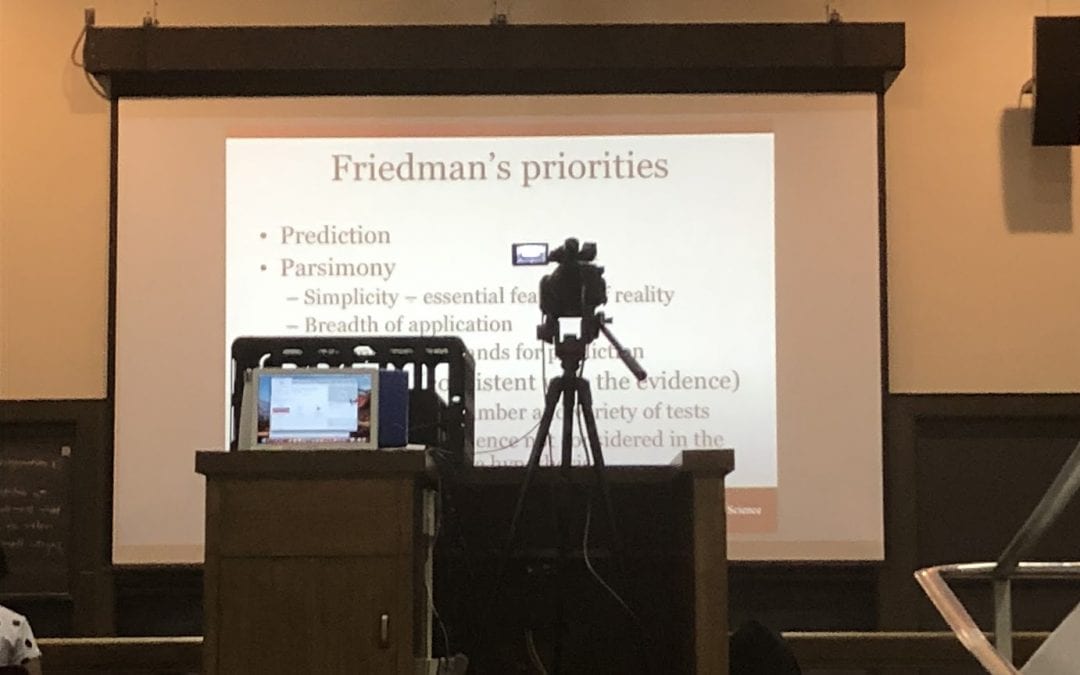Alert: Kaltura will be retired as a service on December 27, 2019. For more information, please visit: Panopto Is UChicago’s New Video Management Platform
A month prior to the start of Autumn Quarter 2018, the leadership in the UChicago MAPSS (Master of Arts Program in the Social Sciences) program was anxiously seeking a way to both record and livestream their lectures for each class period, and allow the stream to be watched in an additional classroom in real time. At that point, they called ATS for help in determining whether a solution was feasible.
ATS had one month to figure out the best solution with the tools currently on hand, as well as a solution that the course instructor and program staff could manage easily. Requirements for the solution included that it:
- Allow video recording and live streaming at the same time
- Be easy to post recorded video to Canvas after class
- Be easy to set up for presenters
- Have quality livestreaming with the ability to see both presentation slides and the speaker
- Be a repeatable setup for program staff
Exploring the Options
The ATS team had several options to explore but very limited time to do so. Available technology at the University included the campus video conference solution (WebEx), the current video management solution (Kaltura), and a new video management/lecture capture solution (Panopto) that ATS was just starting to pilot.
While the Panopto pilot might have been promising, ATS’ limited experience with it did not provide enough time to successfully test it as a solution. In testing the Kaltura live streaming/recording solution, the quality was very good, but the administrative setup overhead for each session (two times per week) made it difficult to be repeatable and manageable by the program staff without our team being on site.
The most familiar of the solutions was WebEx, and it turned out to have the lowest barrier for setup and use by the program staff. Because the first classroom did not have its own camera, the ATS video team set up a camera in a wide shot that included the presenter and the full screen. In the second classroom, where the video of the presenter and accompanying slides were projected on a large screen, both visuals were very readable for the students. This also eliminated the need to have the presenter connected to the WebEx meeting (making matters less complicated).
With the MAPSS program staff laptop hosting the WebEx meeting and taking in the audio/video stream from the camera and AV system, all they needed was a second staff member in the second classroom with a laptop connected to the WebEx and using the AV system to display on the large screen. This was a much easier setup for each class period two times per week. Our AV Services staff set up the camera and audio connection for each class period and assisted in testing before the start of class, then came back to pick it up after each session. The WebEx meeting was managed by the course assistant, including starting the session, recording it, ending it, and posting the link to the recording after class.
Conclusion
While the overall quality of the recorded video was not great (WebEx adds heavy compression), the streaming image and sound were of good quality, since we required the host laptop to be on a wired ethernet connection. The most important aspect of the lecture recording was actually the audio, as many students in the program are not native English speakers. MAPSS staff also posted the slides to Canvas as a resource after each lecture, so the clarity of the video was less critical. The setup for each class session was easy for the course assistant, and that made it easily repeatable and manageable by their team, which was critical to success.
Future Possibilities
The ability to both record and livestream video content is becoming more of an expectation for academic events and course lectures. Knowing this, ATS is continuing to explore new lecture capture tools and video management systems in order to find solutions that fit the University’s growing needs in this area. One major component of such solutions is finding a way to simplify, as much as possible, the setup and management of hardware and software to record and/or livestream lectures or events, while allowing easy use within the classroom and access outside of it. Additionally, instructors increasingly want to explore pedagogical techniques for making the best possible use of their face-to-face class time, which then allows the recorded content to become an additional resource, as opposed to a replacement for class time, for students. Contact us if you have ideas for projects using video, streaming, or lecture capture so that we may partner with you to find the right solution.