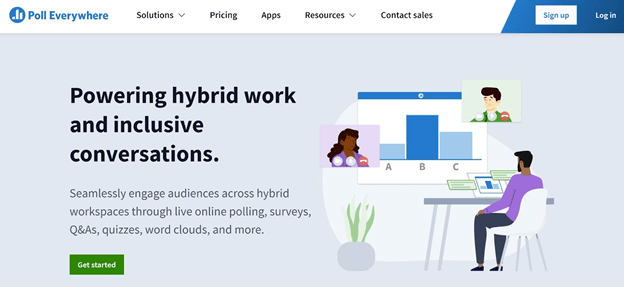Academic Technology Solutions (ATS) has upgraded the Poll Everywhere integration in Canvas. Poll Everywhere, a student response system, is used to promote discussion among students, quickly gauge their knowledge, and receive feedback instantaneously. By effectively using student response systems in the classroom, faculty can promote greater student engagement.
Previously, faculty had to manually sync their class rosters from Canvas and Poll Everywhere. They also had to update their rosters periodically after students added or dropped during the first few days. Now, Poll Everywhere can create an automatic sync that will update student roster changes. It is also easier and faster to link your Canvas Courses and Poll Everywhere Groups by adding the Learning App as an item in Modules. Please refer to our Knowledge Base article Import Students into Poll Everywhere from Canvas for more detailed step-by-step instructions.
Students can reply to a question or prompt from a device such as their smartphone, laptop, or tablet — wherever they have an internet connection. Instructors use the same online tools and can integrate Poll Everywhere with the University’s learning management system (LMS), Canvas. The Poll Everywhere application tallies student responses, and the instructor can view or present the data in a variety of ways.
Faculty can leverage Poll Everywhere for a variety of classroom activities such as icebreakers, lesson reviews, and surveys of prior knowledge. For example, some faculty have used Poll Everywhere outside the classroom by leaving polls open overnight for students to give feedback on reading or homework assignments.
More Information
- If you are interested in learning more about Poll Everywhere, please visit the University’s Poll Everywhere service site.
- For more information about different activities, please review Poll Everywhere Activities and Resources.
- If you would like to see how other faculty have used Poll Everywhere in the classroom, please watch Poll Everywhere Session at Symposium for Teaching with Technology 2019.
- For a detailed guide on the various features of Poll Everywhere, please review Introduction to Poll Everywhere Use and Features.
You are also welcome to attend one of the many workshops offered by ATS, or drop by our Office Hours to have your questions answered (both virtual and in-person; no appointment required).