“Arguably scholarship is entirely dependent on annotation; scholarship is an exercise in annotation. Research depends on the ability to cite other research, and a citation is an annotation to that other work.”
– Jeffrey Pomerantz, quoted in Annotation by Remi Kalir and Antero Garcia
For many instructors, designing a course reading list is an act of thoughtful curation and hard choices: selecting the texts that students can’t leave the course without understanding, trying to represent a variety of perspectives, and even carving out precious space for a new but exciting text to discuss and write about. As Germano and Nicholls describe it in the book Syllabus, “a reading list is both the heart that animates a course of study and the skeleton on which the course is built” (Germano & Nicholls, 69). For that reason, the concern over whether the assigned texts are being read can be particularly dispiriting. If this is a concern for you, you may find social annotation with Hypothesis a simple but effective new approach to course reading.
Collaborative annotation with Hypothesis can help you promote significant engagement with your thoughtfully selected texts, as well as a more dynamic learning community in your class. Hypothesis is fully integrated with Canvas, so you and your students can easily share annotations and interact in the margins of assigned texts. It’s compatible with online articles, PDFs, and even websites. Annotations in Hypothesis allow threaded replies, text comments, and multimedia like GIFs and videos.
Hypothesis for Canvas
While Hypothesis is an open-source service that can be used by anyone, regardless of academic affiliation, through the Hypothesis website, it has been integrated with Canvas so that instructors can set up annotation activities with greater ease and control.
Using Hypothesis through the Canvas integration offers the following benefits:
- Setting up annotation activities either in connection with Canvas modules or as assignments
- The option to attach a rubric to annotation assignments in order to give participation points, a grade for specific annotation work, or written feedback to guide students’ academic reading
- The ability to assign different annotation activities to specific student groups you create in Canvas
Initial Assignment Setup
If you’d like to create an annotation assignment in Canvas, the process is very similar to the process you normally follow to create an assignment, with a couple of small changes.
- Start by clicking Assignments in the left navigation bar of your Canvas course.
- Click the + Assignment button in the top right corner.
- After you’ve filled in the basic assignment information, scroll down to Submission Type and select External Tool in the drop down menu. Before proceeding to the next step, click the checkbox next to “Load This Tool In A New Tab” in order to make sure your Hypothesis activity has sufficient space to be useful.
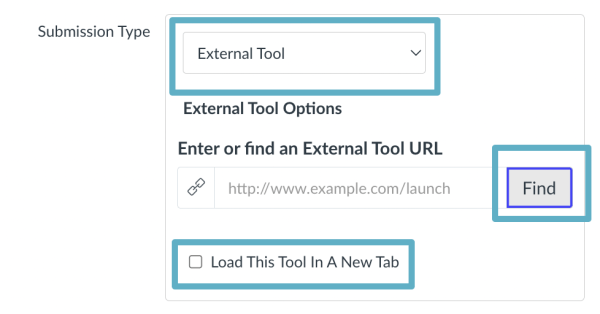
- Click the Find button.
- When the Configure External Tool menu appears, click on Hypothesis.
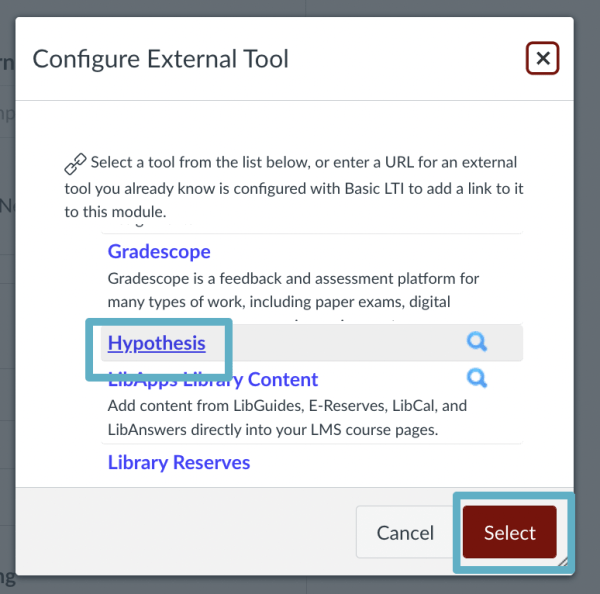
- A menu to associate a text with the assignment will appear. You can add a link to a website or PDF, select a PDF you’re already added to your Canvas course, or select PDFs from Google Drive or OneDrive.
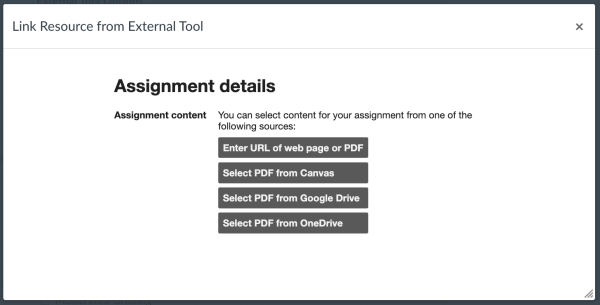
- Once you’ve added your text to annotate, click Select.
- After completing any other assignment setup like due dates, you can click Save and Publish when you’re ready to share with your class.
Planning Engaging Annotation Activities
As with any kind of online discussion activity, it’s a good idea to provide a specific prompt rather than an open request to annotate, which may leave students feeling adrift at first, especially if they haven’t been in the habit of annotating or doing so with others. Some instructors find it helpful to break annotators into groups and assign specific themes to annotate on, terms to look out for, or page ranges to cover for the benefit of the entire class.
Academic Technology Solutions also offers a variety of blog posts to support you in this planning, like “Social Annotation and the Pedagogy of Hypothesis.” Hypothesis also shares starter assignments and insightful examples of how educators have used the tool to promote significant learning through assigned texts.
You might also consider the five affordances of annotation, adapted and paraphrased from the recent book Annotation from MIT Press, to help you communicate to students what you consider a meaningful annotation:
- Providing information: The work of providing context can help the annotator and make the text more accessible for others. Students can be prompted to research, define, and elaborate on ideas in the text, even bringing in links to outside sources when relevant.
- Sharing commentary: Comment has been a constant presence outside of academic life ever since social media began to saturate our daily lives. This form of annotation can include the dissent to or endorsement of other opinions, denoted by likes, downvotes, emoji reactions, and more. It can also include the use of a hashtag to organize or associate an excerpt with a larger discussion. Short, reactive, asynchronous notes come naturally to many readers today, particularly digital natives, and can be powerful when brought to class reading.
- Sparking conversation: The act of thoughtful dialogue in the margins has the potential to bring more life to the text. What starts as a reply to the author can become a spirited debate among readers. Encouraging the use of threaded replies and multiple modalities can also support self-sustaining and substantial conversation.
- Expressing and questioning power: Deliberately questioning the text and providing counterpoints can help bring our reading past the level of summarizing, rephrasing, or noting core ideas.
- Aiding learning: As preparation for discussion, you may be interested in providing your own annotations and then inviting your students to interact with them. A demonstration of your own interaction with the text may help model future reading. You might consider adding your own notes within the Hypothesis activity in advance or providing them as examples on your Canvas page.
It is also important to note that annotation’s benefits apply across many fields of study, including STEM. For an example of how annotation has been employed in STEM education, take a look at Science in the Classroom’s expert-annotated research papers.
Upcoming Workshops
Looking for additional support using annotation in your teaching? Hypothesis has two upcoming workshops to help UChicago instructors find opportunities to make class reading active, visible, and social.
Annotation Starter Assignments in Hypothesis – January 31, 1:30-2:30 PM
Small Group Annotation and Creative Ways to Use Social Annotation in Your Course – February 2, 1:30-2:30 PM
ATS will also be offering its own workshop, Student Engagement Through Digital Annotation, on February 3 from 9:30 AM to 10:30 AM. This workshop covers not only the practices of digital annotation and the use of Hypothesis, but also how to annotate in Canvas and access tools for making more texts compatible with digital annotation.
Please consider joining us!
Additional Technical Guidance and Support
For more information about using Hypothesis, please see the following excellent guidance created by Hypothesis:
- Using the Hypothesis App with Assignments in Canvas
- Using Rubrics in Canvas with Hypothesis
- Using the Hypothesis LMS App with Modules in Canvas
- Using Canvas Groups to Create Hypothesis Reading Groups
- Hypothesis and Screen Readers (crucial for accessibility)
Interested in the books mentioned in this post?
- Read Syllabus by William Germano and Kit Nicholls at the UChicago Library
- Read Annotation by Remi Kalir and Antero Garcia at the UChicago Library
For live support creating and configuring annotation activities for your course, please contact ATS or join us in office hours.

