Hypothes.is Beyond the Classroom
As a social annotation tool, Hypothes.is enables instructors and students alike to engage in collaborative reading and idea-generating activities across course content and openly accessible web-based materials. As a research tool and as a platform for open and collaborative scholarship, Hypothes.is offers further opportunities for multiperspectival analysis, collective thought-projects, and engagement across institutions and communities. In this blog post, we will introduce the Hypothes.is plug-in for the Chrome web browser, a no-cost utility that presents opportunities for critical engagement within and beyond the classroom. As we shall see, one key feature of the Hypothes.is Chrome plug-in is the portability it imparts to collective projects of annotation, enabling users to initiate and contribute to Hypothes.is activities outside of a specific Canvas course site.
Web-Based Annotation: User Experience
Interacting with and annotating web pages and web-based materials with the Hypothes.is Chrome plug-in is identical, on the level of user experience, to social annotation activities accessed through the Canvas Learning Management System (LMS) integration. (Our previous posts and documentation have focused on the Hypothes.is – Canvas integration.) With the Chrome plug-in, annotators access web pages in their internet browser, as usual, with the collapsible Hypothes.is annotation applet available on the right-hand side of the page. Crucially, as with Hypothes.is activities configured within the Canvas LMS, web-based annotations created with the Hypothes.is Chrome plug-in can be Public (visible to other users of the plug-in) or Private (visible only to oneself). The key difference between annotating with the Hypothes.is Chrome plug-in and engaging in Hypothes.is activities on Canvas lies in the user’s point of access: any annotations made with the plug-in can be accessed through the user’s personal Hypothes.is account and are not tethered to any specific Canvas course site.
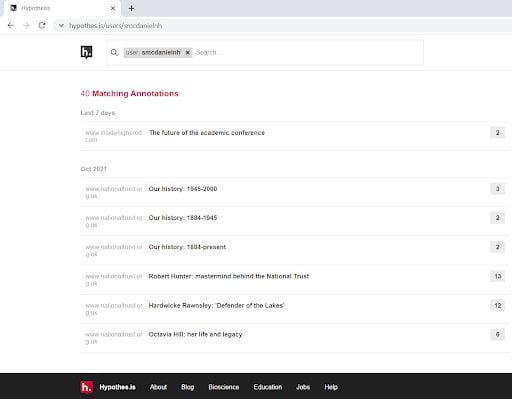
Accessing annotation history through Hypothes.is personal account
Research Usages of Hypothes.is Chrome Plug-in
Interacting with Web-Based Sources
As a streamlined utility that deploys OCR to enable character-by-character annotation, Hypothes.is functions as a powerful research tool when working with web-based sources and materials. By overlaying annotations directly onto web pages, and by saving those annotations to a web-based account for future access, researchers can easily manage sources and materials without printing or downloading (often unwieldy!) web pages. Instead, researchers can return to, continue working with, and share such sources from their personal Hypothes.is account. In addition to saving researchers a great deal of time – and organizational hassle – by offering an alternative to downloading HTML pages or relying upon copy-paste functions to retrieve textual content from a page, this research tool and source management strategy represents a portable, extremely low-storage resource.
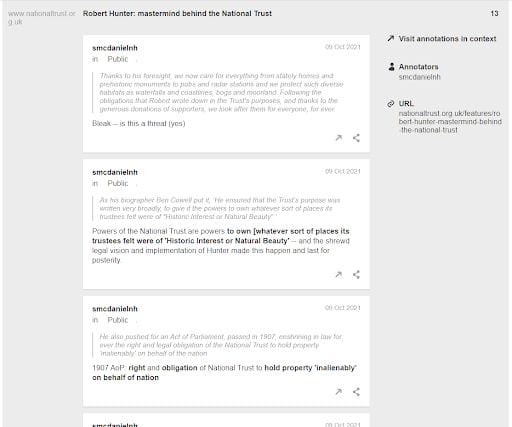
Detailed view of recent annotations to a specific web page
Open Scholarly Engagement
The ease of sharing web pages annotated with the Hypothes.is Chrome plug-in presents a unique opportunity for collaborative scholarly work and collegial engagement. Whether used for a research, professional development, administrative, or stewardship project – from critically accessing sources for a conference presentation to revisiting institutional policies to engaging with pedagogical development resources – the plug-in represents an efficient and effective way to share sources and notes and to seek out contributions and feedback from colleagues.
Moreover, by widening the ambit of scholarly conversations and close readerly collaborations, annotation activities activated through the Hypothes.is Chrome plug-in enable engagement within, between and among, and outside of institutions. This opportunity for increased accessibility and wider participation has urgency and resonance across contexts and scales of interaction. Within or across departments or institutions, researchers can create annotation activities that bring readers and annotators together around a shared text for a reading group, working group, or workshop. As part of a conference seminar, workshop, keynote, or session, researchers can invite attendees to consider a centering text of thematic, conceptual, or methodological relevance. In a commitment to public-facing and openly accessible scholarship, researchers can steward and curate findings and writings from their fields of academic specialization in the interactive context of shared annotation, question-asking, and synthesis.
Instructional Usages of the Hypothes.is Chrome Plug-in
As we have discussed in previous blog posts, we recommend using Hypothes.is through the Canvas LMS integration for most instructional purposes, both for ease of access and for the protection of student work. However, if your teaching focuses on public scholarship, discourse analysis, popular culture, or community engagement, the Hypothes.is plug-in for Chrome might be keenly useful in your classroom. So long as it is thoughtfully aligned with your pedagogical goals, public-facing annotation with the plug-in can challenge students to consider the stakes of academic research beyond the higher educational classroom.
Sample Assignment: Annotate Wikipedia
For first-year students in the Core Curriculum as for fourth-year students pursuing independent thesis projects in their fields of specialization, a key touchstone for scholarly engagement lies in complicating, expanding, and widening one’s understanding of received concepts, ideas, and narratives. Across disciplines, instructors in the College challenge students to seek out and synthesize unfamiliar perspectives, introduce new methodologies and modes of inquiry to their thinking, and assess the stakes of their interventions for a variety of interlocutors and communities. Annotating Wikipedia is one rigorous way for students to challenge dominant popular accounts of specific topics – and to challenge their own perspectives on those same topics.
Whether used as a ramp toward sociological exploration, as a platform for public engagement, or as a primary source in its own right, Wikipedia presents students with numerous opportunities to interrogate and contribute to popular discourse. When inviting students to annotate a Wikipedia article, instructors might pose some of the following questions, which address its scholarly substance:
- What big-picture account does this article paint of its subject, and what are the main ways in which it varies from the story you would tell?
- What viewpoints are used to construct this account? What viewpoints are excluded?
- What research methodologies are used and what research is cited? What data and research would you incorporate?
- Are all subsections of the article equally supported by citations?
Additionally, instructors might invite students to reflect on how they are impacted by the article:
- What annotations are already present on this article? To which do you feel equipped and moved to respond?
- What is one aspect or part of the subject that the article investigates but you have not previously considered?
- What is one concrete way in which you can contribute your subject-matter expertise to the intended audience of this article?
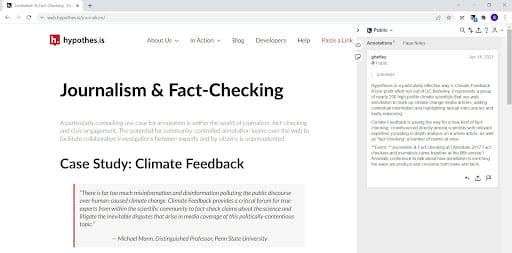
Sample of open and public annotations using plug-in
Sample Assignment: Collective Brainstorming
Another sample assignment that draws upon public-facing annotation as a research and writing method and as a site of scholarly engagement is that of collective brainstorming. Instructors might incorporate a collective brainstorming activity or assignment into their teaching in order to expose students to practices of open scholarship and digital scholarship, or to invite students to situate their academic work in a wider world. Such practices serve to activate Open Annotation, a content architecture and mode of engagement envisioned by the W3C Open Annotation Community Group and supported by Hypothes.is, among myriad other developers.
Instructors can challenge students to identify, contribute to, and critically engage with an already-existing collective brainstorming or idea-generation project by digging into digital spaces of Open Annotation (e.g. those fostered by the W3C working group or by Hypothes.is). Alternatively, students can design and launch their own spaces, giving consideration both to the stated goals and overarching mission of their project and to its concrete form: its structure and design, its home on the web, and strategies for its publicization.
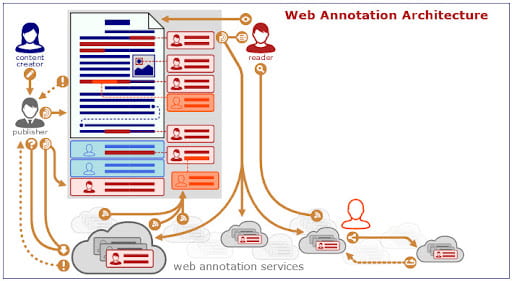
WC3 illustration of annotation architecture; interactive graphic shows Open Annotation in action.
Creating a Hypothes.is Personal Account and Installing the Plug-in
In order to use Hypothes.is outside of the Canvas LMS, users need only create a personal account with Hypothes.is and download the Chrome plug-in. Detailed documentation of these steps is available in our Knowledge Base article “Use the Hypothes.is Chrome plug-in.”
Try it out: Annotating Wikipedia
To get a firsthand feel for annotating with Hypothes.is, check out (and consider contributing to) the annotations and conversations unfolding on the following Wikipedia page: “Web Annotation.” You need only open this article in Chrome and enable the Hypothes.is plug-in to view current annotations and add your own.
References
- “Accelerating the Social Impact of Research (ASIR),” Association of Research Libraries.
- “Digital Scholarship,” Association of Research Libraries.
- “Hypothesis for Publishers,” Hypothes.is.
- “Hypothesis for Research,” Hypothes.is.
- “Open Annotation Community Group,” WC3.
- “Supporting Open Annotation,” Hypothes.is, 7 October 2014.
- “Use the Hypothes.is Chrome Plug-in,” UChicago IT Knowledge Base, 10 February 2022.

