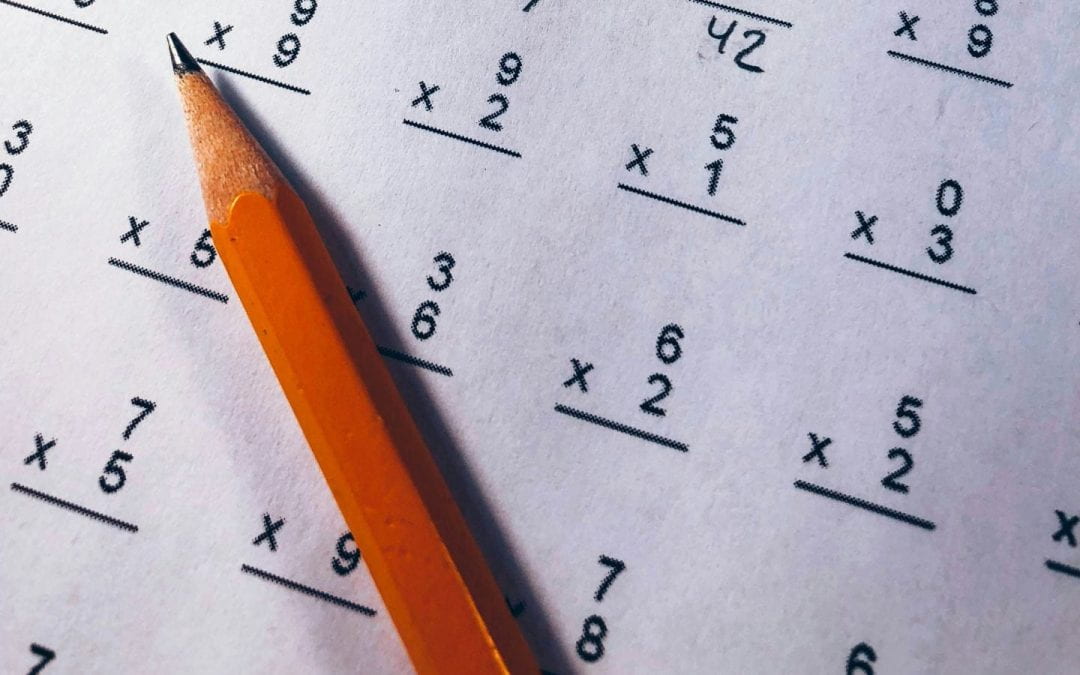This is the second installment in an ongoing series on the intersection of critical pedagogy and digital tools. The author wishes to thank instructional designers Michael Hernandez and Joe Olivier for their valuable comments and suggestions.
Introduction: What Is Ungrading?
In Part 1 of this series, we discussed the theoretical approach known as critical pedagogy, defining the term and arguing for its merits. We now turn to a practical application of this approach, which the critical pedagogy advocate Jesse Stommel – drawing on the work of previous theorists such as Paulo Freire, bell hooks, and Alfie Kohn – has systematized and dubbed “ungrading” in his recent book Undoing the Grade: Why We Grade and How to Stop. (It should be noted that the term “ungrading” has met with resistance–even Stommel’s colleague and frequent collaborator, Sean Michael Morris, is uncertain of its value. For the remainder of this article, we will be using it as shorthand for a broad suite of practices, rather than a rigid and clear-cut term.)
Simply put, ungrading de-emphasizes traditional numerical or letter grades in favor of in-depth assessments of student performance at intervals throughout the term. Ungrading’s proponents argue that this practice prioritizes authentic learning over mere competition for grades and, as such, improves both retention and performance.
Some of the strongest voices against traditional grading, Stommel himself among them, would prefer to see grades done away with altogether. Even if you believe that this is impractical or undesirable, there are still many small but meaningful changes to pedagogical practice you can apply underneath the general umbrella of ungrading, all with the goal of helping students focus on the knowledge they can acquire or construct, rather than simply the grade they receive.
Why Ungrade?
Researchers and scholars working on pedagogical theory and practice have advanced a number of reasons why moving away from numerical or letter grades and toward in-depth assessment can benefit students and instructors alike. They conclude that ungrading:
- Promotes intrinsic, rather than extrinsic, motivation. In their article “Teaching More by Grading Less (or Differently),” Jeffrey Schinske and Kimberly Tanner argue that traditional grading “primarily enhance(s) students’ motivation to avoid bad grades.” When students are concerned chiefly (or wholly) with their grade, they are likely to focus on “learning for the test,” just as much as faculty and instructors may find themselves “teaching to the test”. Ungrading can help students understand why they are learning what they are learning, which in turn helps them cultivate an interest in learning for its own sake, encourages them to regard the course as worthwhile, and makes it easier for the instructor to connect with them.
- Alleviates test anxiety. High stakes graded assessments, especially major exams, often engender feelings of unease in students. When surveillance technologies such as online proctoring software are added to the mix, the result can be what pedagogical theorist Shea Swauger calls “an environment of threat and fear.” If your students know that you will assess them based upon a deep consideration of their learning progress, such as a series of written assessments, creative projects, etc., rather than simply ranking them numerically based upon the outcome of a timed test, they may feel less pressure and ultimately be more successful in their assessments.
- Empowers students. When the process of assessment is a collaboration between instructor and student, not unidirectional, students feel a greater sense of ownership over their own learning. They see their instructor as a mentor and partner, not a distant or unapproachable sage, and this in turn promotes community in the classroom.
Ungrading and Digital Technologies
As with any pedagogical practice, ungrading implementation requires careful thought as to the best tools and techniques. As we shall see below, there are many UChicago-supported tools you can use to support the work of ungrading. These tools may not always have been designed with ungrading specifically in mind–for example, the Canvas Gradebook is geared primarily toward traditional numerical or letter grades–but this is not an insuperable problem, especially if (as will most likely be the case) you are not aiming to do away with grades in your course altogether, but rather to de-emphasize them for specific assessments. The key, in this aspect of pedagogy as in so many others, is to follow the principles of backward design: begin by sketching out your pedagogical aims, then decide which tool or tools will best meet those aims, and how.
Specific Technologies for Ungrading
We turn now to specific technologies UChicago supports and how you can use them for in-depth assessment, whether in lieu of or in supplement to traditional grading.
Canvas
Even if, as we saw above, Canvas’ grading functionality is set up in the belief that you will grade traditionally, you need not use it that way. You can, instead, leverage some of the built-in functions of Canvas to advance the objective of non-traditional grading.
Note: it may take time to accustom your students to a non-traditional grading system. You may even encounter resistance from students who expect to receive a traditional grade that they can then show to graduate schools, potential employers, etc. It may be helpful to ease students into your schema by explaining in depth the connection between your ongoing assessment of their performance and the letter grade you will ultimately award them at the term’s end. You can also explain that non-traditional grading does not mean a lack of rigor, but rather a change of focus from quantitative to qualitative assessment.
Canvas functions that can support ungrading include:
- Assignment Grading Options. These settings can be found and adjusted by editing an assignment’s details.
- Complete/Incomplete Grading: When creating a new Assignment, click the Display Grade as dropdown and select Complete/Incomplete. When set to “Complete/Incomplete,” Canvas will show in the Gradebook a green checkmark for completed assignments, an “X” for incomplete assignments, and an “Excused” for excused assignments. You can always offer detailed feedback in SpeedGrader.
- Custom Grading Scheme: Set up a custom grading scheme for your course, replacing letter grades with (for example) achievement levels such as “Exceeds Expectations,” “Meets Expectations,” “Below Expectations,” or other such terms that reflect student progress in a more meaningful and less rigid way than the traditional A, B, C, D, F schema.
- Not Graded: You can set an assignment as “Not Graded.” There is no submission associated with this assignment, nor can you enter grades or view in the Gradebook. You may use this type of assignment to assign readings that have due dates. Not graded assignments are still listed in the Course Summary section of the Syllabus tool.
- Do not count this assignment towards the final grade: The grade for the assignment does not count toward the final grade calculation but is still seen in the Gradebook.
- Quizzes. Brief, ungraded Canvas Quizzes (video tutorial) may allow you to promote metacognition–thinking about thinking–among your students. You could, for example, ask students to reflect in a paragraph or two where they think their understanding of a topic is strongest or weakest. You can then fold these results into a broader, more comprehensive assessment of your students’ performance.
- New Quizzes: You can set the quiz to be worth 0 points, or “Do not count assignment toward final grade.”
- Classic Quizzes: Classic Quizzes supports options for practice quizzes and ungraded surveys.
- Rubrics. Canvas supports creating rubrics and attaching them to assessments. Rubrics are an excellent way for you to convey to your students the learning objectives you want them to attain through your assessments. You can also use non-scoring rubrics by checking the Remove points from rubric option.
- SpeedGrader. Rather than focusing on the numerical grade you give in SpeedGrader, you can use its commenting functionality to mark up student submissions with comments in much the same way you would a physical paper. By giving students multiple submission attempts, you can encourage them to take instructor feedback to heart, revise their work accordingly, and resubmit, perhaps with comments or annotations showing what changes they have made and why. You can also leave brief audio or video comments, which some instructors have found better convey tone and nuance to students than text comments.
- Learning Mastery Gradebook: An opt-in feature that requires rubrics and learning outcomes, this tool is designed to support quantitative and qualitative assessment of learning outcomes. Various descriptors of achievement (e.g., “Exceeds Mastery,” “Meets Mastery,” etc.) map to scores that characterize student achievement.
Panopto
Panopto, the University’s video management system, is designed for recording, uploading, and sharing videos of any length. If you would like to give detailed video feedback to your students, Panopto may be a better fit than Canvas’ native recording tool, as it has more features and greater storage space. After you have recorded a video, you can share it with a particular student to give them a sense of their progress to date. For a quicker and less labor-intensive means of assessing student progress, you can also use in-video quizzes as formative assessments.
Hypothesis
The social annotation tool Hypothesis is an excellent tool for collaborative knowledge construction. You can assign your students an electronic reading such as a PDF and have them mark it up with successive layers of annotations to show the process of their thinking as well as their dialogue with one another. By responding to their annotations, you can gently guide them when they make an error and give them general feedback on how well they are grasping the key features of the text. In a large class, you can use the Canvas-Hypothesis integration to assign annotations to small groups, rather than all students together. Note that, while you can grade Hypothesis assignments through the Canvas integration if you wish, you need not.
Ed Discussion
Ed Discussion is a communication software for general discussion, backchannel chat, and collaborative Q&A/problem solving. It allows you and your students to post questions or problems and work together on a solution, which is an excellent way both to encourage shared knowledge building and to let your students demonstrate their thinking in an ungraded environment. Instructors and TAs can also endorse responses. As an example use case, you might pose a complex, multi-part physics problem and ask students to explain their thinking when they comment with a solution, thus promoting metacognition.
Poll Everywhere
Poll Everywhere, the University’s polling software, allows you to ask poll questions to which your students can respond instantly on a laptop, tablet, smartphone, or other internet-enabled device, without the need for a physical “clicker”. This software is very useful for quick concept checks, which you can intersperse during lecture or discussion to keep student interest high. Again, Poll Everywhere can, but need not, be used for graded assignments. If you do grade polls, it is best to make the corresponding assessment low-stakes, so that students can answer without fear that their grade will be heavily penalized.
Conclusion
Ungrading is not easy. Even small changes mean a significant investment of both time and effort, and the larger your class, the greater this investment will be. The practice does, however, reap real and meaningful dividends. By de-emphasizing grades in favor of learning as your goal, you can improve your students’ motivation to learn and grow, sense of self-worth, and feeling of community. The result can be a classroom where instructors and students alike aid one another in the quest for knowledge–one of the key desiderata of critical pedagogy as a whole.
Additional Information and Getting Help
- You can find a list of UChicago-supported digital tools on our Teaching Tools page.
- You may find Jesse Stommel’s keynote address (video) for the 2021 UChicago Symposium on Teaching with Technology to be of interest.
- If you would like to find out more about how these tools can support ungrading, or how you can use them for any of your pedagogical objectives, Academic Technology Solutions is happy to help. You can contact us, attend one of our online workshops, or stop by our office hours (hybrid during academic quarters; virtual-only in interim periods). You are also welcome to book a consultation with one of our instructional designers.
(Photo by Chris Liverani on Unsplash)