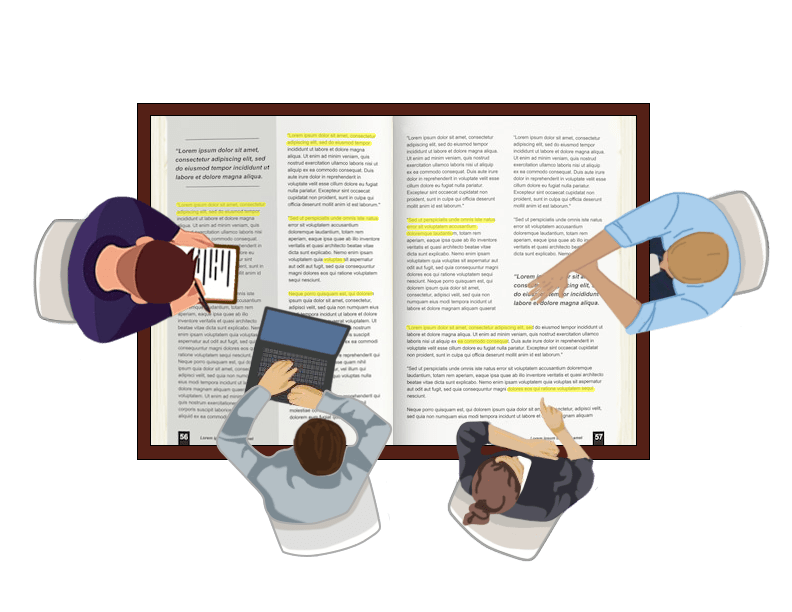As you prepare for the new quarter, you may be looking for a way to promote engagement with class reading and discussion. This blog post offers insights from our autumn quarter faculty panel on social annotation, a practice which many instructors find can do just that.
As part of our year-long series Try IT: Academic Tech for Active Learning, Academic Technology Solutions invited attendees to consider how social annotation can support active learning approaches like:
- Pre-class reading with Guided Reading Questions
- Skeletal outlines
- Discussion
- Collaboration
Below, you’ll find excerpts from our instructor panel, and if you’d like to hear more, you can view the entire event recording. A huge thanks to our four outstanding panelists and our interviewer for their generosity with both their time and their insight:
- Diana Schwartz Francisco – Assistant Instructional Professor, Department of History
- Sarah McDaniel – Teaching Fellow in the Humanities, Department of English
- Miller C. Prosser – Director of Online Publications, UChicago Forum for Digital Culture
- Fahad Sajid – Summer Session Instructor / Director, Training Programs and Communications, Center for Health and the Social Sciences
Interviewer: Christie DeCarolis, Customer Success Manager at Hypothesis
Panelist Insights
Diana Schwartz Francisco: What Makes Social Annotation Different from Discussion Boards
Assistant Instructional Professor, Department of History, Center for Latin American Studies.
Professor Schwartz Francisco noted that basing the discussion directly in the text helped encourage students to bring textual evidence in when they made an assertion, making the discussion more concrete–and somewhat more dynamic-feeling as compared to discussion boards.
“…a lot of the things that I’m doing in Hypothesis I could kind of do in a discussion post setting.
But I think the difference is that Hypothesis can happen in real time[…] It feels live. It’s a living archive of sorts.
… I want [students] to be able to substantiate what they’re saying and not just sort of issue platitudes[…]So, I think the students are learning how to use text more concretely if I prompt them appropriately [in Hypothesis]. They’re learning how to marshal concepts from the text in real time.”
Sarah McDaniel: Iterative Annotation to Deepen Understanding
Postdoctoral Teaching Fellow in the Humanities, English, Center for the Study of Gender and Sexuality
For McDaniel, iterative annotation functions as “a little bit of a mix and match or a jigsaw,” in which she asks students to take multiple passes through the text and directs their attention to different critical practices each time:
“I challenge students to think about just what they understand or don’t understand. A first prompt…I ask students to make multiple passes through a short segment from a longer source, say Plato’s Symposium, that was one case from earlier this quarter:
- First pass: Do a paraphrase, pick out a couple of moments and gloss them in your own language. It’s something that we practice in class regularly as well.
- Second pass: Notice something about the form; doesn’t have to be a literary device that you can name, although, it might be. You might say, “Oh, like or as is being used here, I recognize that as a simile or metaphor.” It could just be a feature that sounds funny or is a point of curiosity.
- Next move, kind of bring in some speculation about why that choice was made, or the impact of that structure or form.
- Fourth pass: if there’s space for it. Think about how the ideas resonate to your own experiences, to your own philosophical perspective that you formed up till this point.”
Fahad Sajid: Model and Engage to Encourage Use
Summer Session Instructor / Director, Training Programs and Communications, Center for Health and the Social Sciences
Reflecting best practices for creating engaging discussion regardless of setting, Sajid notes how engaging the discussion as the instructor and responding to students can keep them coming back to the discussion. However, he also notes that in the context of social annotation, he was able to model the annotation and critical reading skills for scholarly reading that we can come to take for granted with time:
“I would jump into the chat, you know, quite frequently and give them my thoughts and try to model, early on, especially, this is how you annotate a text. And in preparation for class, I would go back and look at everybody’s comments and collect the ones that I thought were really insightful and then bring them to class…and show everybody which comments I thought were really useful. And that actually provided encouragement to everyone to keep using the tool because they knew that I was actually looking.”
Miller C. Prosser: Have Students Write their Own Reading Quiz Questions
Director of Online Publications, UChicago Forum for Digital Culture, Instructor in Digital Studies M.A. Program
As someone who brings students into conversation around highly technical texts, Prosser shared the innovative practice of having students pick out parts of the text that would make for good reading quiz questions, a real demonstration of what it means to read closely for the most important details:
“I explain to [students] that they’re going to be facing a rather technical reading and to ask each other for clarification…And the annotation pane is full on the side already just from that.
As an additional task, I have them write a quiz question based on this reading, and that’s interesting because I think that’s actually the most revealing prompt to see who really engaged with the reading. Because, you know, you can write a quiz question that’s very sort of shallow, but you can also come up with a quiz question that shows you really engaged with the content of the reading.
I ask students to annotate a random word at the beginning of the document and write the word ‘quiz,’ followed by the quiz question. And then everybody can see each other’s potential quiz questions right at the top there. And I’m kind of amazed how hard the questions are that they write.”
As an additional benefit, Prosser notes that after annotating and interacting with a text in-depth, students tend to return to them more often throughout the term:
“I’m noticing students will start treating the annotated readings as something that they want to go back to more frequently, for reference. I think because they are marked up with annotations, because they’re more illuminated in a way, They’re elucidated by their colleagues’ comments and a few of my comments…I find that they sort of look at the annotated reading as something that they will want to go back to, whether they’re working on their class project for the end of class, for example.”
Ready to get started?
Hypothesis, UChicago’s primary tool for annotation, is fully integrated with Canvas so that instructors can set up annotation activities with greater ease and control. It can be used to annotate articles, PDF files, websites, and even transcripts from YouTube videos. You can set up annotation activities either in connection with Canvas modules or as assignments, and you can even assign different annotation activities to specific student groups you create in Canvas. (It is important to keep in mind that PDF files may need to go through the relatively simple Optical Character Recognition [OCR] process, so that text can be accurately highlighted or used in a screen reader.)
- For that initial setup, UChicago’s knowledge base article is a great resource.
- Check out ATS’ previous blog posts on social annotation on social annotation and Hypothesis’ educator resources, which include sample assignments shared by instructors.
- Join our next workshop on social annotation on Tuesday, April 9, 2024.
- For those interested, Hypothesis is also offering a free, two-day online conference on social annotation, AnnotatED, on April 17 and 18.
If you would like direct assistance creating and configuring annotation activities for your course, please contact ATS, join us in office hours, or book a consultation with an instructional designer.