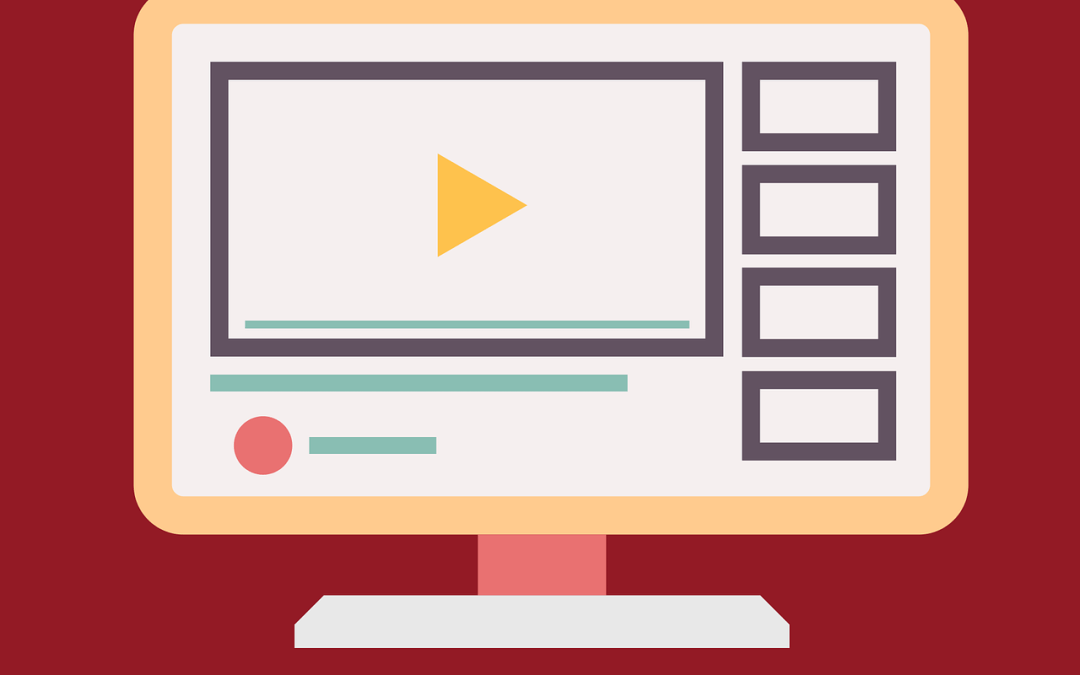This post is part of an ongoing series to promote active learning strategies and teaching tools that can support instructors in using them. Active learning is an area of particular interest on the UChicago campus this year, with the Chicago Center for Teaching and Learning hosting a Symposium on Active Learning Strategies on April 13, 2023 and Academic Technology Solutions (ATS) hosting the new active learning series Try IT: Academic Tech for Active Learning. See the ATS calendar for a full list of topics and specific dates.
“We found no great teachers who relied solely on lectures, not even highly gifted ones…but we did find people whose lectures helped students learn deeply and extensively because they raised questions and won students’ attention to those issues…Most important, the lecture was part of a larger quest, one element of a learning environment rather than the entire experience.”
-Ken Bain, What the Best College Teachers Do
Although conventional lectures and online learning come from different pedagogical traditions, each carries somewhat mixed connotations in higher education, and for similar reasons. While some people find that lecturing promotes passivity, online learning also has a reputation for fostering disengagement and lacking human connection, especially after the past few years of forced adoption. However, the two can actually be powerful allies and support learning better when brought together in the form of microlectures.
Microlectures are short videos focusing on a particular concept, point, or skill and punctuated by an active learning exercise. Through the use of microlectures, instructors can leverage the strengths of both traditional lectures and online teaching tools to help students not only better retain major points of the lecture but also interact with concepts meaningfully through active learning exercises like short interactive quizzes, collaborative annotation and notetaking, and concept mapping activities. In this post, we will briefly offer pedagogical background explaining the potential of microlectures as well as practical suggestions to implement microlectures in your class using UChicago teaching tools, including:
- Panopto for Lecture Recording, Editing, and Hosting
- Canvas for Organizing Content and Activities
While this post will focus on the video component of microlectures, see our previous post for an overview of active learning breaks, which are equally important and can be supported by UChicago teaching tools like Poll Everywhere, digital whiteboards, Canvas Quizzes, and Hypothesis. We’ll have dedicated posts focusing on these tools individually as well.
Why Microlectures?
Although the principles behind them are not new, microlectures and associated activities have become more popular–and easier to create–in recent years, both within and outside of higher education. For example, consider the widespread popularity of instructional videos on YouTube like Khan Academy, short lectures from TED, and even LinkedIn Learning. You’ll note that what these have in common is the presentation of big ideas or difficult concepts in a brief video. The below example from LinkedIn Learning demonstrates the use of shorter segments, ranging from two to about 14 minutes, organized into larger chapters that build skills in a logical sequence.
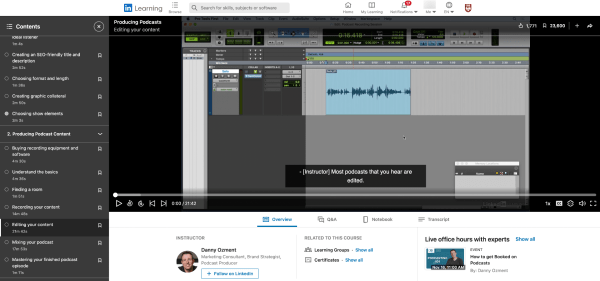
Perhaps the most exciting part of videos like these is that their successes can translate easily into the context of higher education. A long-standing body of research in the study of learning supports this approach. For example, this kind of format for online learning demonstrates the benefits of “chunking,” which simply means that you adjust the intervals at which content is distributed to your students–not that you teach less material or expect less in your class.
As Linda B. Goodson and Ludwika A. Nilson explain in Online Teaching at Its Best (2011), “Course chunks that are too large inhibit learning. Segmented chunks reduce complexity, prevent students from feeling overwhelmed, and make the content easier to grasp, even if the amount of information remains the same” (Nilson & Goodson, 2018, 42). An additional projected benefit of all this, of course, is that a smaller amount of important knowledge is lost along the way.
Start Using Microlectures
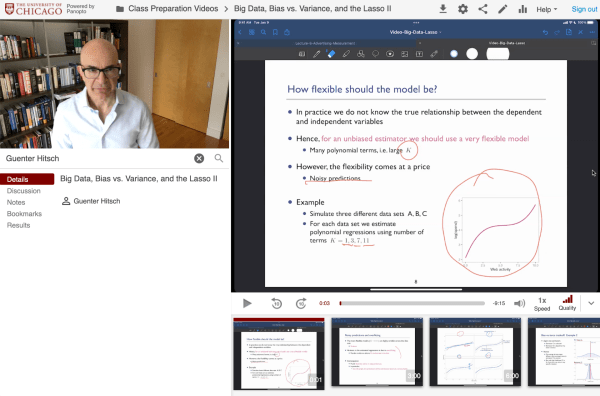
If you’re excited to try this approach, the good news is that you already have the tools and support you need from ATS to bring the benefits of microlectures to your class. There are a number of UChicago professors already using microlectures. The best friend for any instructor looking to create microlectures will be Panopto, UChicago’s tool for recording and sharing video. While you may be familiar with Panopto for sharing full recordings of synchronous class sessions, you may be surprised to learn that it also offers the following features to support microlectures
- Chapters within longer video lecture recordings
- Quiz breaks between chapters
- Easy captioning for accessibility purposes, including automatically generated captions
- Multiple streams that can be reviewed alongside your video within a single window, which allows you to include slides, a PDF of class reading, and even whiteboard recordings (like in the Khan Academy example pictured below)

For those situations where chapter breaks in a single video aren’t going to meet your needs, you can also fit your microlectures into a sequence of modules in Canvas. In this configuration, your videos can exist as part of a series with the full array of active learning tools that ATS has to offer. You could, for example, provide a brief lecture on a concept and then direct your students to proceed to a Canvas Quiz, a group annotation activity on class reading that your lecture prepared them for, or even a virtual whiteboard where you’ve set up a concept map to help them make sense of the week’s material. Keep an eye on the ATS blog for a forthcoming post focusing on these tools!
If you’re interested in more information about how microlecture practices can support your teaching, please consider registering for our workshop “Bit by Bit: Organize Your Classroom Content into Microlectures” on April 27 from 3:30 to 5 PM. This workshop will be part of Try IT: Academic Tech for Active Learning, ATS’ new series of events that offer you various new ideas to infuse active learning into your teaching.
Further Resources
- For a list of our office hours and upcoming workshops, please visit our workshop schedule for events that fit your schedule.
- For individual consultations, please send an email to Academictech@uchicago.edu.
Image by febrian eka saputra from Pixabay.