ATS instructional designers Michael Hernandez and Joe Olivier and Digital Pedagogy Fellow Kinley LaBerge contributed content to this article.
The suite of digital tools supported by UChicago offers many applications that can enhance your pedagogical practice. In this article, we will treat the highly flexible discussion tool known as Ed Discussion, with a particular focus on how this tool can be of use to faculty members and instructors in the humanities and social sciences.
What Is Ed Discussion, and What Can It Do for You?
At its core, Ed Discussion (commonly shortened to Ed) is designed to facilitate effective communication among students and between students, instructors, and teaching assistants. Among its most common applications are:
- Q&A: Students can pose questions, whether subject matter-related (“How do I solve for x?”, “Why was the Spanish-American War so important?”) or procedural (“When is our next paper due?”), and get answers from fellow members of the course.
- Collaborative problem solving: Related to the above, students can use Ed’s functionality to work through complex problems together, showing and explaining their thinking to one another as they go.
- Backchannel chat: Bundled with Ed Discussion is Ed Chat, a tool for synchronous chat roughly comparable to Slack or Discord, but with the significant advantage that unlike those tools, it is FERPA-compliant and protects student privacy.
To date, the most extensive use of Ed Discussion at UChicago has been within STEM, particularly computer science. However, applications of Ed Discussion are by no means limited to STEM. Indeed, as we shall explore in detail in the latter half of this article, many of Ed’s most powerful and flexible functions are directly applicable to liberal arts courses.
Why Ed Discussion?
Ed Discussion has several inherent advantages that make it worthwhile to employ in your classroom. These include:
- Canvas integration: As a UChicago-supported tool, Ed is fully integrated with Canvas. You can populate your Ed Discussion course with your Canvas roster, ensuring smooth compatibility between the tools.
- A shallow learning curve: For such a multifaceted tool, Ed Discussion is remarkably straightforward to learn. Its core discussion functionality has a very similar interface to discussion forums with which you may already be familiar, such as Reddit. The makers of Ed also offer helpful documentation to help you feel more comfortable with the tool.
- A wide-ranging sandbox: Ed Discussion’s impressive code base makes it a jack-of-all-trades among applications. Whether you and your students want to incorporate multimedia, write mathematical equations in LaTeX, run code snippets (see below), or more, Ed can handle it.
Note: If you wish to grade your students’ discussions and pass the grades back to Canvas, you may find it more helpful to use Canvas Discussions, as Ed does not currently offer graded discussion functionality.
Specific Use Cases of Ed Discussion
We now turn to specific use cases of Ed Discussion that may not be obvious at first glance. While these use cases are applicable to courses across the disciplinary spectrum, our particular interest will be in how they relate to liberal arts courses.
Use Case 1: Ed as a Discussion Board
If you are interested in supplementing or replacing Canvas Discussions in your course, Ed may serve your needs well. Either you or your students can create discussion threads, and discussions can be organized by categories, making them easier to find and follow. If you are interested in creating small-group discussions, you can create categories such as “Group A,” “Group B,” and so forth; alternatively, you can organize discussions topically (e.g. breaking down an analysis of Shakespeare into “Meter and Rhythm,” “Characterization,” “Stagecraft,” etc.)
How much structure your discussions have is up to you. If you wish to give your students guidance, you can create a post template that prompts them to include certain information before submitting their post. You might, for example, specify in a discussion focused on close reading of Dante that your students should include references to line numbers in the Italian text when posting. This can encourage posts that are more focused and help keep the discussion on track. (Of course, you can also allow the discussion to take its course without a template if you wish.) Below is an example template, seen first from the instructor side and then from the student side.
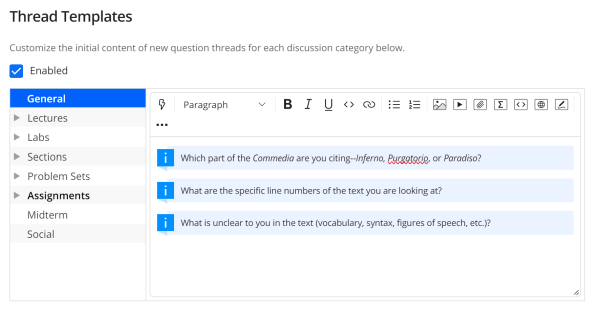
Instructor-facing question template
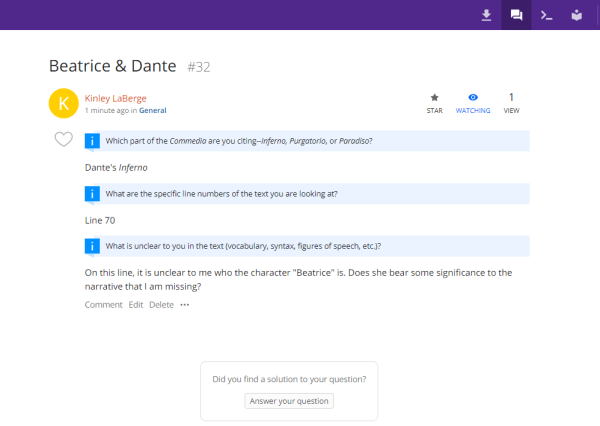
Student-facing question template
As noted above, Ed Discussion also offers full support for multimedia, including still images, audio, and video clips, as well as external links. If you opt to use Ed as a discussion board, your students can move beyond straightforward text posts and enrich their content with multimedia to create a more engaging and vibrant experience for the class.
Use Case 2: Ed Discussion as a Blogging Platform
A less common, but potentially very effective, use of Ed is as a blogging platform. All the functionality mentioned above–categories, templates, and multimedia–apply equally well to blogs as to discussion boards: you can use categories to allow students to blog on different topics, model informative blog posts by creating templates, and so forth. Compared to third-party blogging tools, Ed has the advantage of being integrated with Canvas and restricted to members of your course, which means that your students’ privacy is protected when they post.
As an example of blogging within Ed, a student in a language course might begin a thread by blogging about a recipe they have enjoyed, writing in the language of study. Students, instructors, and TAs can then comment in threaded fashion, similar to Reddit or YouTube, offering corrections, responding to the content of the post, engaging with earlier comments, and so forth. You might then use the asynchronous discussion in Ed as a springboard for in-class discussion, connecting students’ work in Ed to the learning goals of your course.
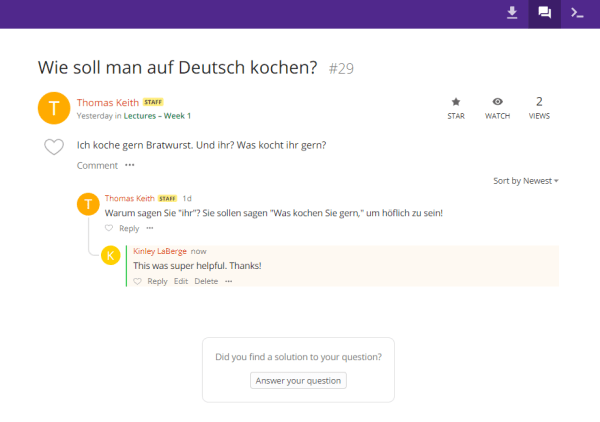
Example German blog post with threaded discussion
Case 3: Ed Discussion Megathreads for Summative Assessments
No matter the subject matter of your course, there will likely be some form of summative assessment, whether it be a final exam, a traditional term paper, a portfolio, a musical composition, or what have you. As students work toward completing their assessments, questions and points of confusion may well arise. In Ed Discussion, you can create a “megathread” for a single topic, such as an assessment, where you can collect student questions/concerns/suggestions and respond to them in a way that is visible to the entire class. Ed supports “liking” questions, so that your students can indicate which of the questions posed they think are most valuable and most in need of answer. In the event that students post duplicate questions, you can flag the duplicates and direct students to a previously given answer. By creating a megathread well in advance of the assessment due date, you can give yourself and your students time to make sure that everyone understands what is expected of them and how they should proceed.
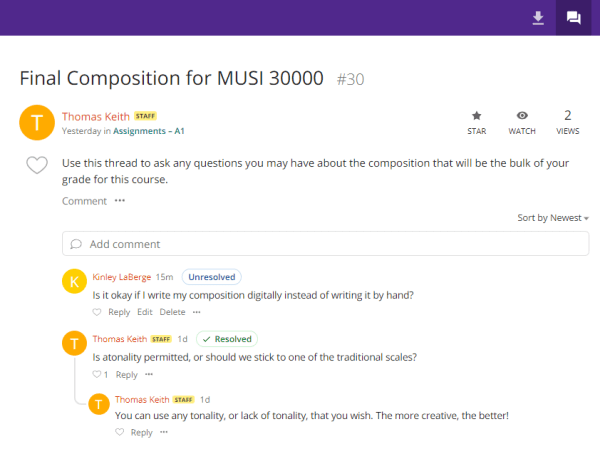
Example megathread for a musical composition assignment
Case Study 4: Ed Discussion for Running Code Snippets
Among Ed’s most useful functions is its ability to run snippets of code within a post. While this is obviously useful for computer science courses and the like, it is just as valuable for courses in the digital humanities or social sciences, where students may not be as familiar with programming languages and may need extra practice to feel comfortable. The default programming language for code snippets is Python, but Ed supports a wide range of languages, from C++ and JavaScript to LaTeX and Ruby. (Note that you can also use the Math functionality in the editor to enter LaTeX directly for mathematical equations.)
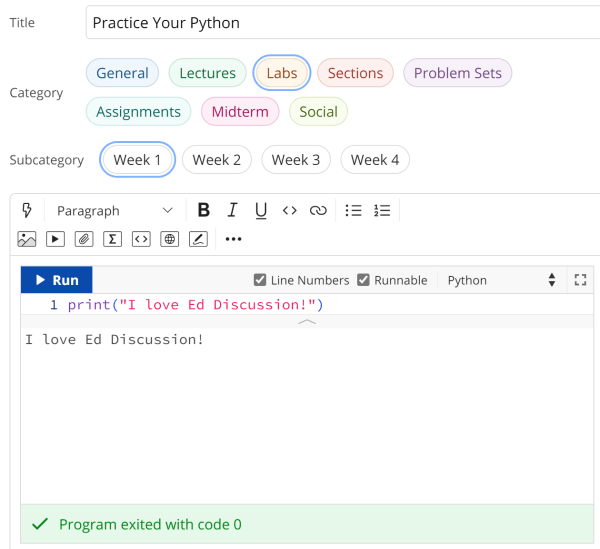
Example runnable code snippet in Python
Conclusion: Taking the Ed Discussion Plunge
It will be clear by now that Ed Discussion offers a wide range of functions and capabilities, some of them quite technical. It should therefore be stressed that you need not avail yourself of all these functions in order to have a successful experience with Ed. ATS personnel are here to help you figure out whether the tool will meet your pedagogical needs, and how it can best do so–whatever your level of experience with digital technologies.
If you would like to learn more, we invite you to read our past blog posts on Ed Discussion. You can also email academictech@uchicago.edu with your questions, drop by our hybrid office hours, or book a consultation with an instructional designer. We look forward to assisting you on your pedagogical journey.
(Cover Photo by Volodymyr Hryshchenko on Unsplash)

