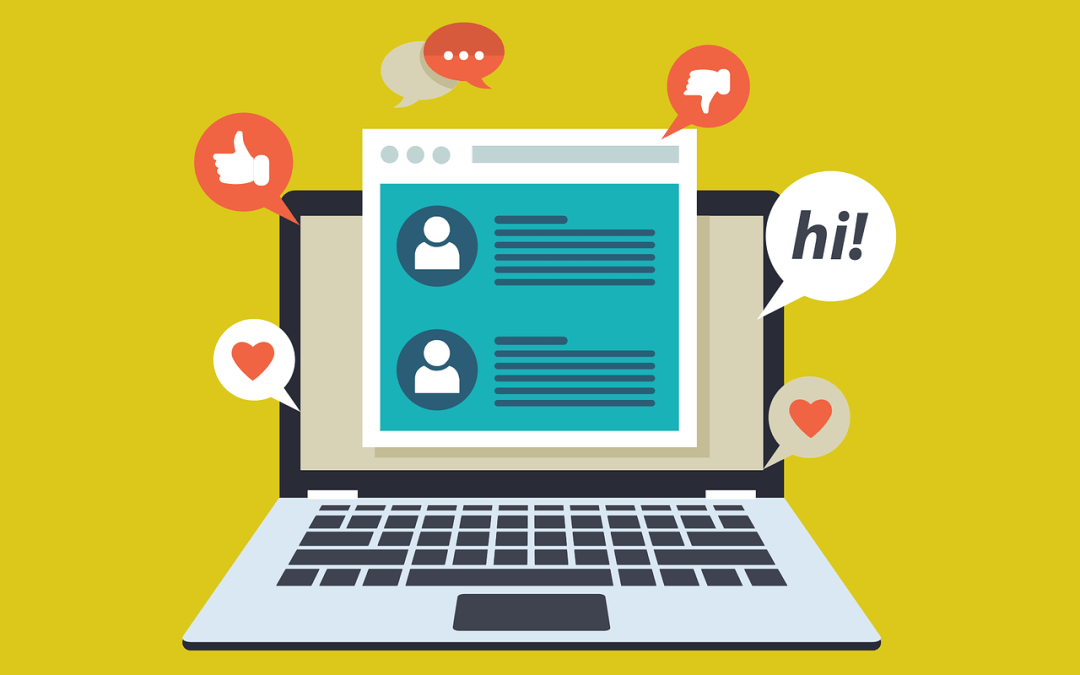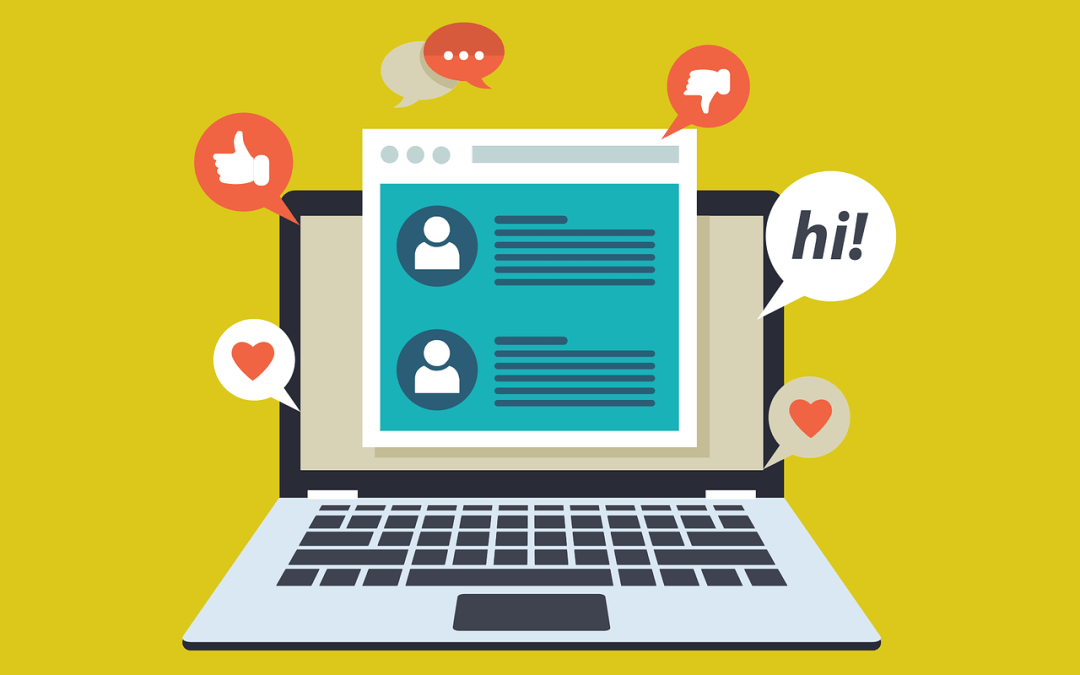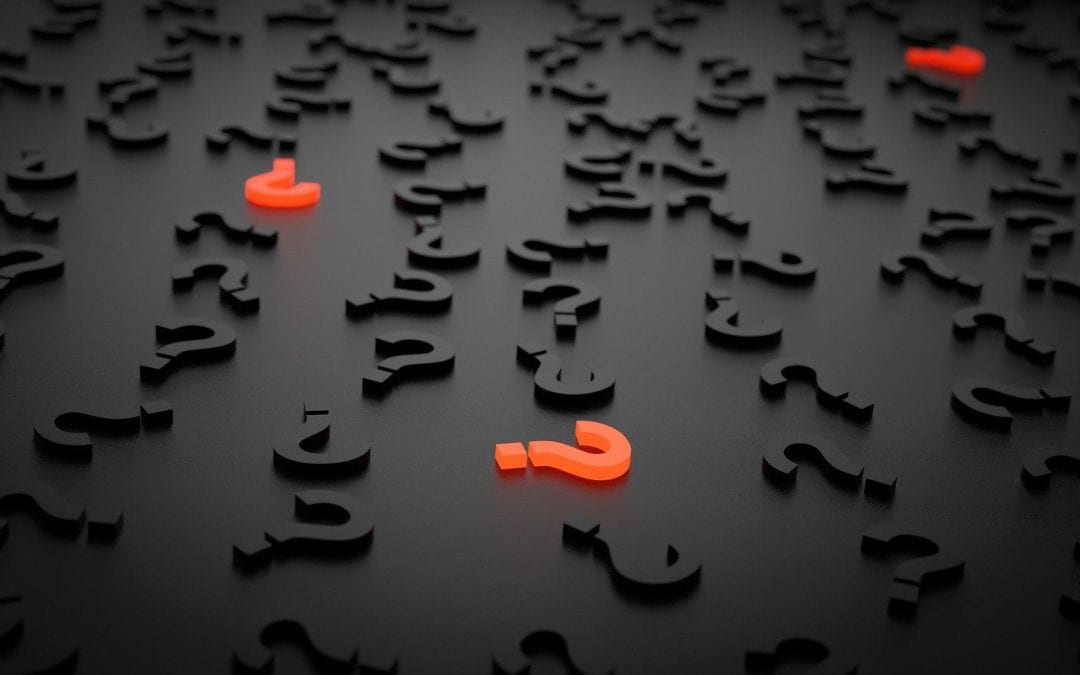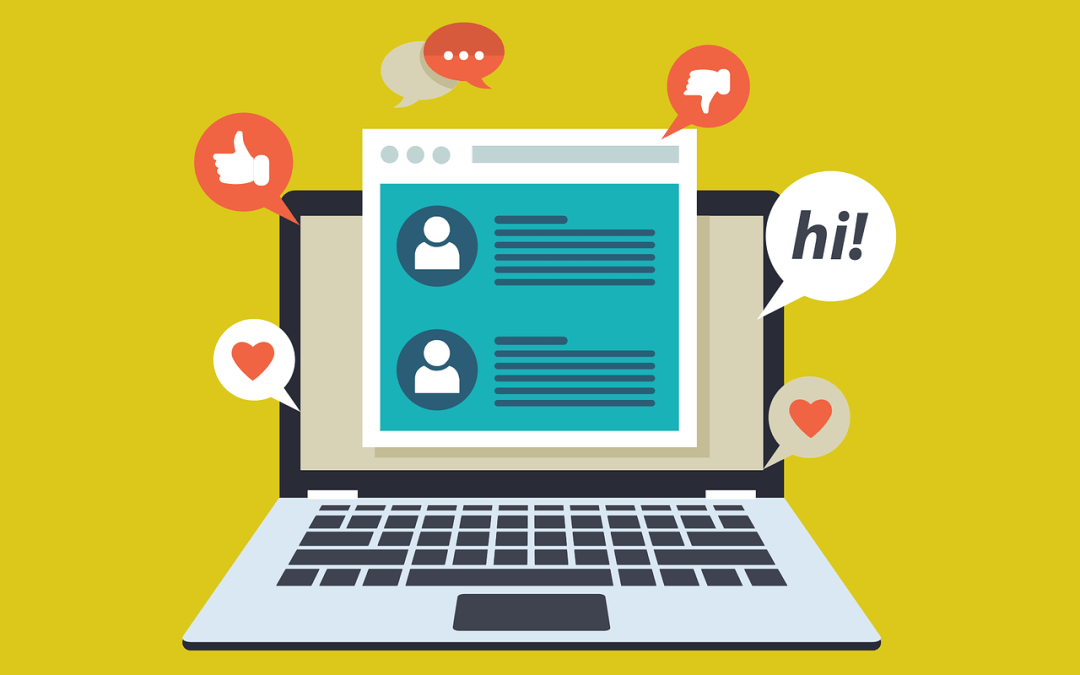
by Michael Hernandez | Dec 2, 2022 | Instructional design
While Canvas and other teaching tools offer robust discussion board functionality, you may find yourself looking for something with the immediacy of instant messaging. Instructors sometimes turn to tools like Slack and Discord to create a dynamic class community, but...
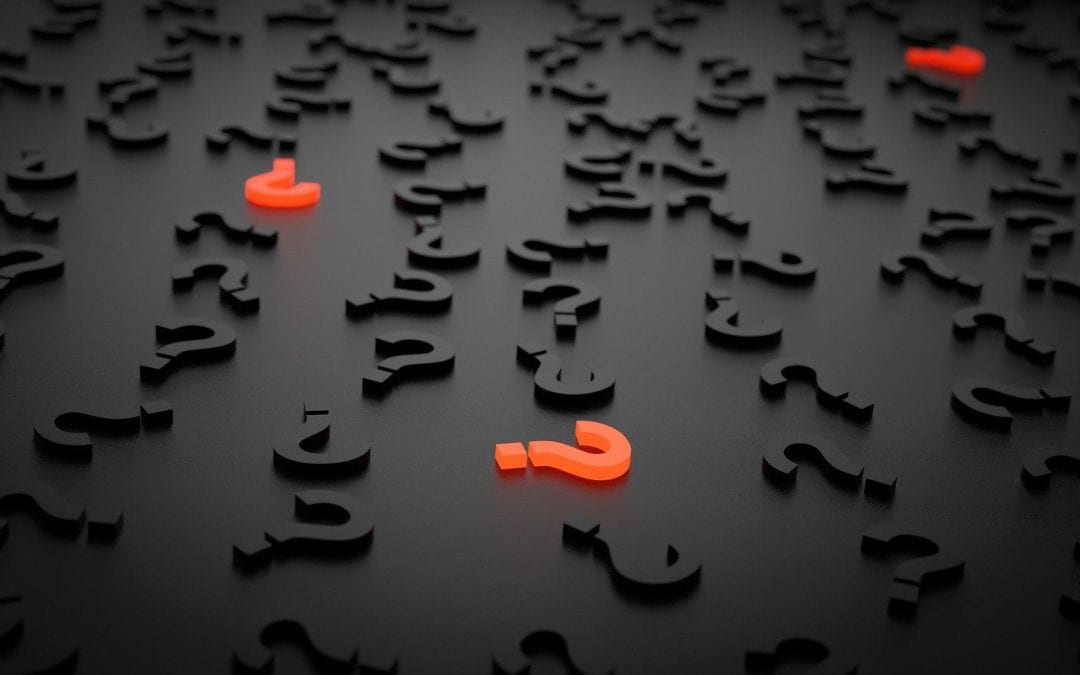
by Michael Hernandez | Nov 29, 2022 | Instructional design
As an instructor, you may find yourself opening and closing office hours with few visitors; answering emails with the same questions that could better be used as learning opportunities for the whole class; or discovering only after a major project or exam gave mixed...
by Thomas Keith | Nov 7, 2022 | Canvas, Canvas Features/Functions, How-tos
Note 11/18/2022: The redesigned Canvas Discussions has been disabled as a default setting. If you would like to enable it in your course so as to have access to Anonymous Discussions, please follow these steps: Go to Settings in your Canvas course menu. Choose the...

by Michael Hernandez | Oct 28, 2022 | Instructional design
Are you considering using asynchronous discussion as part of your course this term? Discussion tools can help you create a vibrant student community, observe progress toward course objectives, and ultimately promote learning more effectively. At UChicago, you have a...

by Cheryl Walker | Oct 14, 2021 | Events, Instructional design, Services, Universal Design for Learning
After going through a pilot phase, Ed Discussion has been approved as an enterprise service for the entire University. Ed Discussion is an online communication tool that can be used to facilitate synchronous and asynchronous online discussions in a course. It is...