“Any approach or tool you use in class can be viewed through the lens of inclusion. Ask yourself: “Who is being included and who is being excluded by the choices I make?
Kelly A. Hogan and Viji Sathy, Inclusive Teaching: Strategies for Promoting Equity in the College Classroom
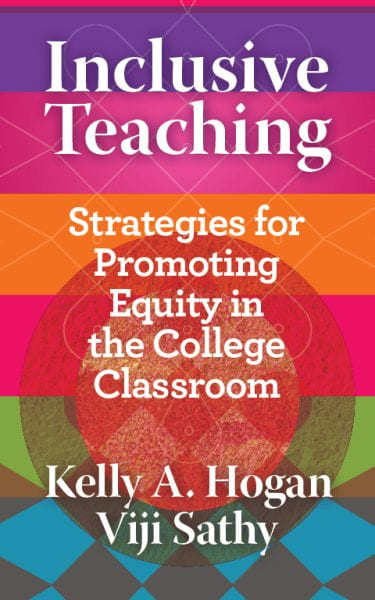
As the Autumn quarter approaches, you may be thinking about ways to engage students more deeply with your subject matter. One way you can do that is by trying strategies designed specifically to make learning environments more inclusive. This Spring, our colleagues at the Chicago Center for Teaching and Learning convened a reading group of instructors across the University to discuss Inclusive Teaching: Strategies for Promoting Equity in the College Classroom by Kelly A. Hogan and Viji Sathy, a book offering research-based approaches. In the spirit of supporting this work, Academic Technology Solutions (ATS) offers you a breakdown of strategies instructors can implement with the support of UChicago teaching tools!
- Create a Welcoming Atmosphere from Start to Finish
- Build More Substantive Discussions with Frequent Polls
- Support Active and Impactful Study with Guided Reading Questions
- Make Traditional Lecture Sessions Active Using Skeletal Outlines
- Enable Self-Paced Learning with Short Videos
- Assess with More Structure
Create a Welcoming Atmosphere from Start to Finish
Attention to Names for Better Introductions
Even in high-enrollment courses, the authors note that perceived attention to learning and pronouncing students’ names correctly can go a long way toward creating a welcoming atmosphere. Combined with using the appropriate pronouns for students, this effort can help reduce feelings of otherness and promote feelings of belonging.
If you’re interested in making a concerted effort in this area, check out our blog post on adding NameCoach to your course roster in Canvas.
Build a Class Community with Office Hours
Office hours are often misunderstood and–as a result–underutilized, particularly by students who could stand to benefit from that time the most. As noted by Harvard’s Anthony Abraham Jack, this is even the case at elite universities. Instructors can address this in a few ways:
- Reframing office hours: Students sometimes refrain from joining office hours because they think they’re imposing on an instructor’s time. Hogan and Sathy have suggested renaming them “student hours” to make their purpose clearer and mitigate that reluctance.
- “Demystifying” office hours: By offering examples and explicit guidance on the breadth of the topics that students can discuss, you may find more students using that time.
- Virtual office hours: As a supplement to in-person office hours, you can also use the Zoom-Canvas integration to be more accessible.
- Try online asynchronous Q&A: Offer your students an additional way to ask questions and even build community with classmates using Ed Discussion. You can learn more about this approach in our blog post.
Get Better Feedback by Reducing Barriers
Why wait until mid-course evaluations or the submission of the first major assignment to get information about how students are doing? When students receive the message that their thoughts are actively sought, valued, and taken in mind, they may engage more deeply with the course. Hogan and Sathy recommend collecting “micro-feedback” throughout the term to help both the instructor and the students. For an example of how one UChicago colleague does this, check out our blog post on Booth instructor Jamie Shah’s active learning strategies.
- Google Forms
-
-
- All current instructors and students have access to GSuite applications through UChicago. See our knowledge base article for general GSuite information and Google’s help center for information about Forms.
-
- Microsoft Forms
-
- You also have access to Microsoft Forms through UChicago. For more information, see our knowledge base article and Microsoft’s documentation on Forms.
While there are risks involved with anonymous feedback, the authors note that “having this as a mechanism can be invaluable for a student who is feeling unsure about sharing thoughts with you any other way.” (204)
Build More Substantive Discussions with Frequent Polls
By regularly asking poll questions, you can make more of your students comfortable participating. For example, warm-up activities in advance of traditional full-class discussions, like questions that have no correct answer, can help break the ice before more substantive discussions.
Hogan and Sathy describe several benefits of poll questions:
- Frequent retrieval practice
- Formative feedback for both students and the instructor
- Increased high-stakes participation encouraged by low-risk successes
If you’re interested in trying polls, check out our knowledge base article to get started with Poll Everywhere, the UChicago-supported polling tool.
Support Active and Impactful Study with Guided Reading Questions
Particularly in classes with dense or context-dependent reading, students may become overwhelmed, miss important concepts, or even disengage without substantial support. Guided Reading Questions (GRQs) can help them “actively discern the most important takeaways from reading and that align with assessments” (43). In order to be most accessible to all students, the authors suggest making these GRQs required and allowing multiple means of responding to the questions.
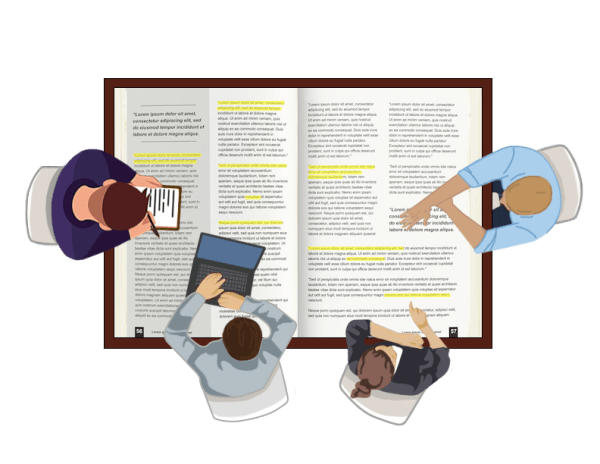
A few tools ATS currently offers can support you in implementing GRQs:
- Canvas Quizzes – Instructors have a variety of question types available to them in Canvas, including free response and multiple choice–and, if you opt to use Canvas’ New Quiz engine–True or False and image hotspot questions. You can make these required, but if so, consider limiting their impact on your students’ grades.
- Hypothesis for Social Annotation – Using this collaborative annotation tool, you can ask students to respond to a reading question directly on the text.
- Canvas Annotation – If you want students to annotate privately rather than in collaboration with classmates, you can use Canvas’ annotation feature. By assigning them questions via annotation, you can observe how they process course reading and offer guidance.
Make Traditional Lecture Sessions Active Using Skeletal Outlines
Skeletal outlines or “handouts with gaps” can serve as both a lecture guide and a learning activity for students, who are asked to fill in where concepts or information have been left blank. You may also have heard of these as “guided notes” or “incomplete outlines.”
Hogan and Sathy lay out several benefits of using skeletal outlines:
- Learning about how to structure disciplinary knowledge – As novice learners, students can learn how their expert instructor organizes knowledge.
- Rapport building – an intentional document makes it clear to students that the instructor is invested in their learning.
- Retrieval practice – while often served by quizzes, the important work of recalling information can also be served by this low stakes exercise.
- Modeling note-taking – regardless of your discipline, students get a valuable opportunity to learn from their instructor the note-taking strategies that will help them learn.
If you’re interested in trying this approach, there are a few options:
- Word or Google Doc: For a straightforward solution, try removing key information from your lecture notes and providing your students with that document.
- Hypothesis: If you’d like to try a collaborative approach with your students, you might also consider uploading these notes to Hypothesis for your students to add the missing information as annotations.
- Virtual whiteboard: For those who prefer a structure that’s less linear, like a concept map, you might also consider setting that up as a virtual whiteboard, which allows users to collaborate using boxes, sticky notes, and connectors to organize information.
For more information about this approach, see the work of Felder and Brent and Handelsman et al.
Enable Self-Paced Learning with Short Videos
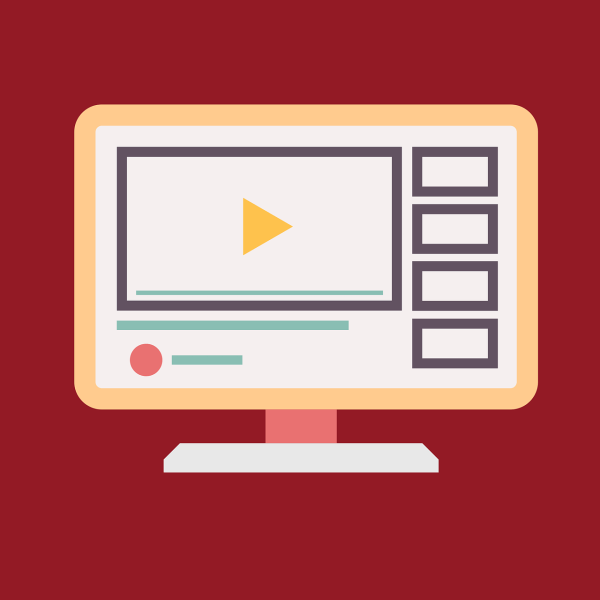 Pacing of material in lectures can be difficult both for students who need more time to review than others and those who are ready to move on sooner. Hogan and Sathy cite research (Sathy and Moore) that providing short videos with quiz questions offered benefits across all subgroups of introductory statistics students in metrics of:
Pacing of material in lectures can be difficult both for students who need more time to review than others and those who are ready to move on sooner. Hogan and Sathy cite research (Sathy and Moore) that providing short videos with quiz questions offered benefits across all subgroups of introductory statistics students in metrics of:
-
- Student engagement
- Student perception of learning
- Grades
If you’re interested in learning how you can create short videos for your students, ATS can help you get started with UChicago’s video management platform Panopto, the newly-reopened OneButton Studio, or our new Lightboard. For more information about the how and why of microlecture approaches, check our recent blog post.
Assess with More Structure
Typical Test Questions
Try aligning formative and summative assessments by regularly using exam-caliber questions–“Typical Test Questions” (TTQs), as Hogan and Sathy refer to them– to help students remember, recognize, and prepare for the types of questions they’re likely to see in your exams (178). UChicago instructors can easily use and re-use questions across assessments in Canvas Quizzes to connect exam questions to earlier assessments for better student preparation.
Exam Wrappers
Hogan and Sathy also explain the benefits of using exam wrappers, “short surveys that ask students how they prepared for the exam, how that preparation worked for them, and how they might improve.” (187)
Exam wrappers offer the following benefits for students and instructors:
- Students can evaluate their study habits and make adjustments for future success.
- Students may feel an increased sense of ownership of their learning.
- Instructors can identify which resources students are finding most useful.
- The data can inform resources instructors decide to share in the future.
- The data will allow you to see if and how students are using their course resources.
Using Canvas Quizzes, you can ask students to complete this metacognitive work after their exams and assess the effectiveness of their study and preparation.
Create Transparency with Rubrics
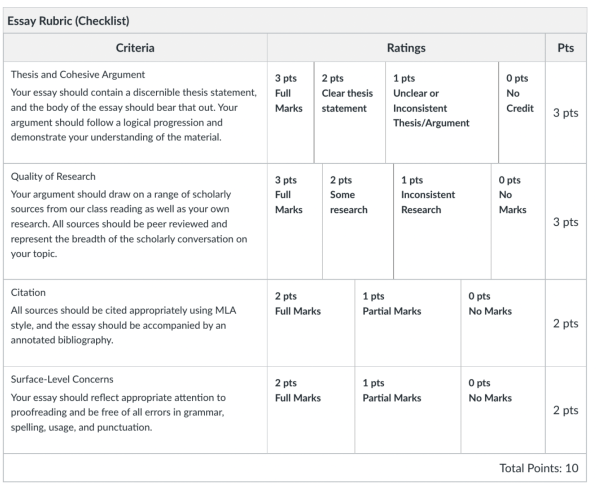
Even when faculty and instructors set out to assess student work impartially, unconscious biases can still impact the important work of assessment and feedback. Hogan and Sathy explain how the structure can go a long way toward reducing bias in grading. Firstly, they note that grading anonymized student work (i.e., without student names visible) is an excellent best practice to try. Additionally, they endorse rubrics as a way of promoting equitable grading and communicating clear expectations to students, allowing everyone to do their best work and learn more effectively (175).
If you’re interested in giving rubrics a try, consider Canvas Rubrics or Gradescope as a means of stepping up your assessment practices.
Further Resources
See the book Inclusive Teaching: Strategies for Promoting Equity in the College Classroom for more excellent ideas, both tech-related and not! If you’re interested in hearing more about the ideas in this book directly from the authors, check out their interviews on the podcasts Teaching in Higher Ed and Leading Lines.
For a list of our office hours and upcoming ATS workshops, please visit our workshop schedule for events that fit your schedule. If you’re interested in reading groups like the one that read Inclusive Teaching this Spring and similar programming, see the Chicago Center for Teaching and Learning’s site. For individual consultations with ATS, please send an email to academictech@uchicago.edu, If you’ve found these types of strategies useful, please let us know so that we can share those experiences with other instructors!
Photo by Nathan Dumlao on Unsplash

