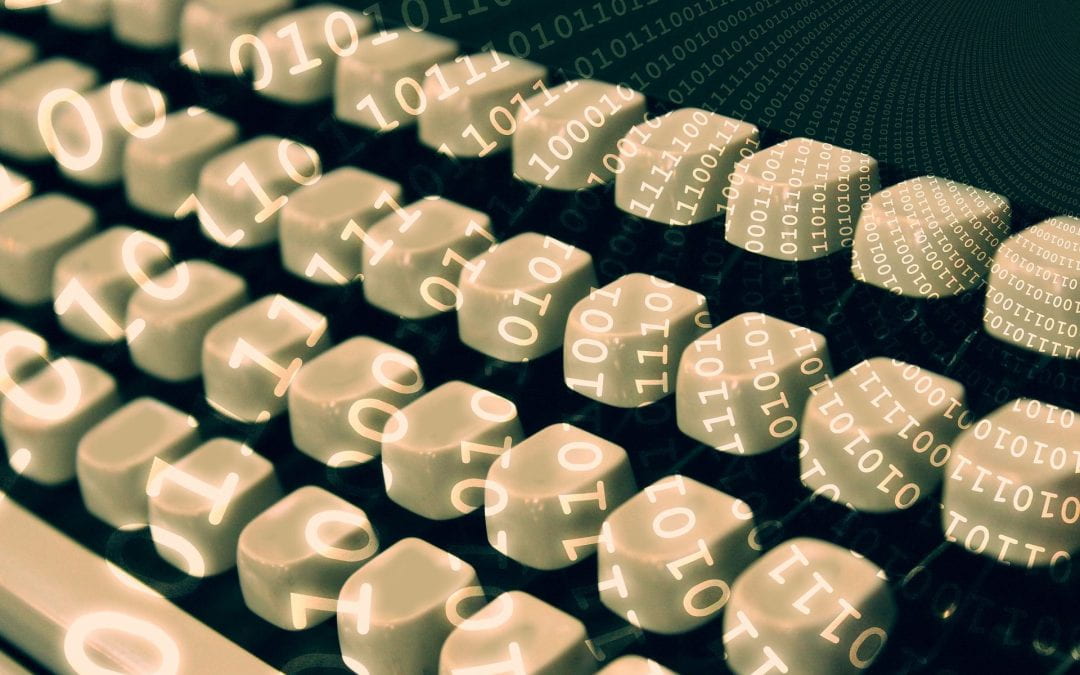ATS instructional designer Thomas Keith and digital pedagogy fellow Sarah McDaniel contributed content to this article.
If you’re an instructor who values the idea of writing-to-learn in your pedagogy, recent news of higher-quality AI-generated writing may have you wondering whether this threatens your students’ learning. However, for those who are interested in engaging with student thinking and writing at the more generative stages, ATS can recommend learning activities to promote genuine, spontaneous, and original thinking and writing among your students.
In conjunction with scaffolding and a multi-draft process, we–and others in the field–believe that instructors can keep AI-generated text from compromising the practice of writing, both in service of learning and for assessment purposes. Of course, writing in multiple stages will not be new to many writers and educators, but the current panic over AI-generated writing may serve to remind us of the value this practice has always had.
There’s also significant learning to be had from activities like reflecting on a dialogue that’s taken place in class (more on this later). The work of processing small group discussion in whiteboards, collaborative chat tools, or group annotation should be difficult to outsource to an AI for the foreseeable future, and could be a great option for those looking to use writing to learn without fear of AI’s unwelcome intrusion into their teaching. Furthermore, some institutions have suggested that more authentic rhetorical situations are at least part of the solution. It is worth considering that the situation of writing in a vacuum with no one but the instructor as the audience may be somewhat de-motivating.
To create writing activities that make people less interested in outsourcing their writing to an AI tool, we offer the following teaching tools and their proposed applications below. You’ll note that these technology-based solutions are rooted in the idea of presenting students with more situations in which they interact with each other at a meaningful level–and, hopefully offer a more promising future for learning tasks that move beyond the performative busy work of formulaic writing.
With that in mind, here are several ideas you can try right now that support engagement with writing and that can–hopefully—obviate the use of AI-generated writing in your class.
- Avoiding the Essay Trap: Promote Discursive Writing Using Chat Technology
- Invite Non-Linear Dialogue and Idea Construction Using Whiteboards
- Drill into Texts and Foreground Class Reading
- Promote Constructive and Specific Feedback with Canvas Peer Review
- Canvas DocViewer for Self Annotation and Visible Reflection
Avoiding the Essay Trap: Promote Discursive Writing Using Chat Technology
While discussion board prompts can be a great way to encourage engagement with readings and key concepts, the kind of online discussions many students are used to may be more vulnerable to the pastiche approach that Large Language Models (LLMs) like ChatGPT take to academic writing. If your current prompts and guidelines are soliciting longer student responses that feel like they exist independent of a larger conversation, we have a couple of suggestions to make discussion more engaging–and AI-generated writing less of an issue.
To create ongoing, nuanced discourse you may want to try the ATS-supported tools Ed Discussion and Ed Chat. The immediacy of interaction generally promoted by collaborative chat tools may more closely mirror the kinds of discussions digital natives (and technology users in general) increasingly are accustomed to having in an online setting. As an alternative to traditional discussion boards, chat can promote shorter and quicker bursts of discourse, and a feeling of spontaneity.
This kind of change in the discussion environment may present a situation where the nuances of conversational context quickly change, as compared to a more static and longer statement of one’s point of view. In short, a real exchange between humans makes it feel more worthwhile to articulate your own ideas. In this situation, students are less likely to turn to an AI tool than if they are simply writing to an essay-like prompt.
For more information about how you might employ these tools, check out our previous posts on EdChat and Ed Discussion. If you prefer the familiarity of Canvas Discussion boards, ATS also offers a workshop on using Canvas Discussion Boards effectively. Discussion boards continue to have real potential as a forum for engaging conversations, particularly when guidelines and prompts promote responses in a nuanced context where students address multiple conversants and ideas at once, in a way that AI is less able to replicate.
Invite Non-Linear Dialogue and Idea Construction Using Whiteboards
Like other options on this list, whiteboard software is a great tool for conversation and idea generation, but it also allows you and your class to spatially relate and rearrange ideas. It’s less linear than shared text documents, it’s spontaneous and discursive, and as a result it may be less compatible with formulaic text generated by an AI. These generative conversations, where differing points of view on the same topic can be arranged and assessed spatially, can potentially be the first part of significant writing, in which a student surveys the range of ideas and begins to stake out a claim. Activities of this type have become more common in the past few years due to the mass shift to online learning, but there are excellent pedagogical antecedents. For an example, see Hilton Smith’s “Chalk Talk” activity, summarized by noted scholar of discussion pedagogy Stephen D. Brookfield (scroll down to #13). More recently, there has also been research on the promise of digital whiteboard technology in the fields of both immunology and social work.
What’s more, whiteboard tools allow you to create just the right amount of structure for your needs in a write-to-learn activity. You can find an excellent example of collaborative annotation using whiteboards from UChicago music professor Olga Sánchez-Kisielewska, presented at the 2022 Symposium for Teaching with Technology.
While non-linear discussion activities like this feel mercifully incompatible with the use of a chatbot, you might be asking how this activity contributes to *real* writing. Although it may seem far removed from the realm of “serious” academic writing, you can cap off an activity like this by asking students to summarize, reflect, and build on that discourse with a more traditional piece of writing. If you’re interested in having students write based on whiteboards, chat-based activities, and even collaborative annotation, you might consider starting with Brookfield’s “Discussion Audit” activity (scroll down to #29).
If you’re interested in trying out whiteboards, you have two options supported by ATS that are free to use: Google Jamboard and Zoom Whiteboards. Google Jamboard offers a basic range of features and a very small learning curve, while Zoom Whiteboards allow you to construct more complex collaborative activities that may require increased setup time. Jamboard can be accessed from your Google Drive, while Zoom Whiteboards can either be opened through the Zoom desktop app or from your account in your web browser. Please note that whiteboard software may not be compatible with screen readers, which can be a barrier to accessibility, so use with that in mind. ATS has a post on Zoom Whiteboards that may be useful as you consider your options.
Drill into Texts and Foreground Class Reading
Similar to dynamic discussion between students, there’s nothing like responding to specific parts of a thought-provoking text to make people feel motivated to give a genuine, thoughtful response in their own words. You can provide annotation prompts to scaffold commentary and even encourage interaction in the margins! See our recent post on Hypothesis for more information.
If a student has gone through the work of articulating their reactions to class reading, it’s more likely that they could build on those to get started on more substantial writing projects for your class, rather than using ideas generated by an LLM like ChatGPT. Again, the idea is to create a writing situation where engaging with the prompt, the text, or one’s classmates is more worthwhile and rewarding (and perhaps even simpler!) than articulating a prompt for ChatGPT. And, as with Ed Discussion and Ed Chat, social annotation encourages students to interact with each other in a genuine and dynamic way.
Promote Constructive and Specific Feedback with Canvas Peer Review
One of the suggestions in the search for ways to keep AI-generated writing out of student submissions has been to break a large writing project into multiple smaller activities, like outlines, rough drafts, peer review, and the like. While this has long been a suggested practice in the world of writing instruction, if two rounds of feedback on one assignment may not always seem feasible for you, peer review in Canvas using structured rubrics or even media feedback, like video or audio, could be a promising option.The structure of a carefully tailored rubric that articulates your unique learning goals for the course may even provide additional reassurance against receiving AI-generated feedback. Our posts on rubrics and peer review in Canvas can help you get started.
If this is your first time requiring multiple drafts, you may want to consider configuring your assignments to accept multiple submissions in Canvas.
Canvas DocViewer for Self Annotation and Visible Reflection
Finally, those who use Canvas Assignments to accept student writing will already know that SpeedGrader allows you to highlight text and leave comments on specific points of student writing. However, you may not be aware that the tool underlying SpeedGrader, called DocViewer, also allows the student to comment on their own work.
You may consider using this tool to have students explicate the thinking behind their writing or even offer insight about their writing process, a discipline known as metacognition. Whether it’s through in-line annotation or the global comment feature, Canvas allows students to open their rationale as a writer to you as part of the submission process.
Such self-annotation is a time-honored process in the world of portfolio pedagogy, as it’s a great way to help your students grow as writers and thinkers. Influential portfolio pedagogy scholar Kathleen Blake Yancey characterizes similar practices of reflective writing thusly: “reflection is dialectical, putting multiple perspectives into play with each other in order to produce insight” (Yancey. 1998). So, if you’re looking for a way to not only encourage original writing from students, but also to help students grow as writers and thinkers through revision, DocViewer may be a useful practical tool for you.
For more information about how to use this tool, please see Canvas’ documentation on DocViewer.
In Conclusion
By drawing attention to the tools discussed above and their applications, we hope to aid instructors who want to make meaningful writing and learning activities that obviate the use of ChatGPT and similar tools.
For additional assistance with teaching tools available to UChicago instructors and ideas about how they can support meaningful student writing activities, please contact ATS or drop by our Office Hours.
Image by Gerd Altmann from Pixabay